Inquivix HQ
1-903, 18 Eonju-ro 146-gil,
Gangnam-gu, Seoul, Korea
06057

Search engines are one of the most interactive digital products. People use them every day to find the websites they are looking for. There are many different types of search engines: Google, Bing, Yahoo, etc. But the most popular one in South Korea is Naver.
Naver is a South Korean search engine that has been growing in popularity all over the world. While it may be difficult to use at first, with a little practice, you’ll be able to navigate it like a pro! In this blog post, we will teach you how to use Naver in English so that you can take advantage of its features and find the information you need. Let’s get started!
What Is Naver And How Does It Work?
Naver was created in 1999 by two Korean entrepreneurs and has quickly become the most popular search engine in South Korea. In addition to its search capabilities, Naver also offers a wide range of features, including news, blogs, shopping, messaging, and more. Naver’s web portal provides a plethora of popular services on its site, including Naver Knowledge IN, Naver Blog, Naver Café, and Naver Webtoon. This site is a one-stop shop that provides a wide range of services and information to people in South Korea.
Though it is a search engine, how it works differs greatly from the global giant Google. When users type in a keyword or phrase, Naver provides not only web pages related to the search but also other relevant information such as blog posts, news articles, images, and videos in separate blocks. On the other hand, Google lists all the search results in one list. Here’s our article on Google and Naver, if you are interested in knowing more about these differences.
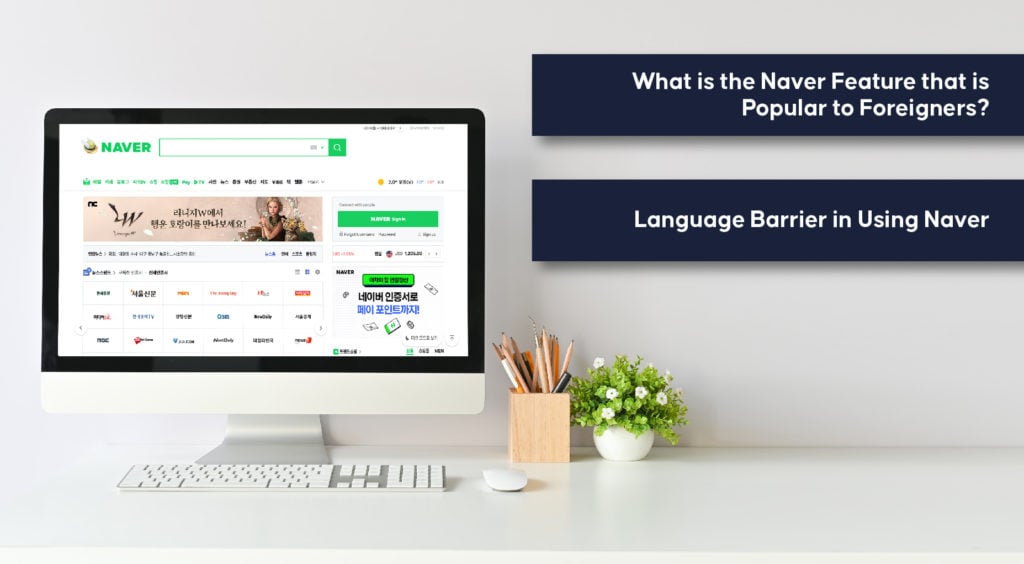
What Is the Most Popular Naver Feature among Foreigners?
As far as alternative search engines go, South Korea’s Naver is gaining a world following. It has many features that are popular with foreigners, including a translation function and a webcomic service. Naver also offers unique services such as a social networking feature called “Cyworld” and a map service. Its popularity among foreigners has led to it being nicknamed the “Korean Google.” Naver’s translation function is one of its most popular features. It can translate text, websites, and entire documents into dozens of languages. The translations are not always perfect, but they are usually good enough to get the gist of what is being said.
Naver’s webcomic service is also popular with foreigners. This is done through a partnership with Line. The Line website offers translations of comic strips into a dozen different languages. This service is especially popular in East Asia, where comics are very popular. Naver’s social networking feature, Cyworld, is also popular with foreigners. It is very similar to Facebook but has a few unique features that set it apart. For example, users can buy and sell virtual goods on Cyworld. Finally, Naver’s search engine is also popular with foreigners. It offers translations of websites and documents into dozens of languages. This makes it a great alternative to Google for people who need to conduct research in foreign languages.
Naver’s Language Barrier
One of the major bottlenecks for Naver in reaching a global market was its language barrier. The website and the Naver search engine were available only in Korean, unlike other search engines. This has posed a problem for non-Korean speakers who want to use the site for research or other purposes. There have been alternative methods developed over the years to work around this limitation. One is by using Google Translate, which can be used to translate individual pages on Naver.

However, ever since the company’s decision to enter the global market, Naver has been making efforts to overcome this language barrier. In 2014, the website made its search engine available in English. This has made it easier for non-Korean speakers to use the site and its various features. However, there are still some limitations to using Naver in English, however. One is that not all of the functions on Naver are available in English. Additionally, the English version of Naver is not as user-friendly as the Korean version.
Despite these limitations, using Naver in English can be a useful tool for non-Korean speakers who want to learn more about Korea and its culture. The website has a wealth of information on a variety of topics, including politics, current events, culture, and history. Naver also has a section called “Knowledge Base,” which is a collection of articles written by experts on various subjects. This can be a great resource for students or anyone else who wants to learn more about Korea.
What Is The Meaning Of Naver In English?
There are several ways to use “Naver” in English. Before Naver developed its own translation tools, the most common method was to use the Google Translate extension on Chrome. Now there is an English version of the Naver app, making it more popular among non-natives.
What Is the Google Translate Chrome Extension?
On its way to becoming the global giant of search engines, Google has incorporated translation tools. It has collected data from local communities worldwide to make its language and translation tools more accurate. Using the Google Translate extension on Chrome can be a great way to break the language barrier. The extension can be easily installed on Chrome and provides a toolbar with buttons for the translation of words, phrases, and full pages. The translations are not always perfect, but they are usually good enough to get a general idea across.
Installing the Google Translate Chrome Extension on Your Browser
Google Translate is a free tool that anyone can use to translate any product on Google. Though it may not have all the languages in the world, Google is continuing to add more languages every day. It also has a Chrome extension which makes it easier to translate web pages. All you have to do is highlight the text and click on the Translate icon, and it will automatically translate the text for you. Here’s how you can install the Google Translator Chrome extension.
Go to Google Translate in the Web Store.
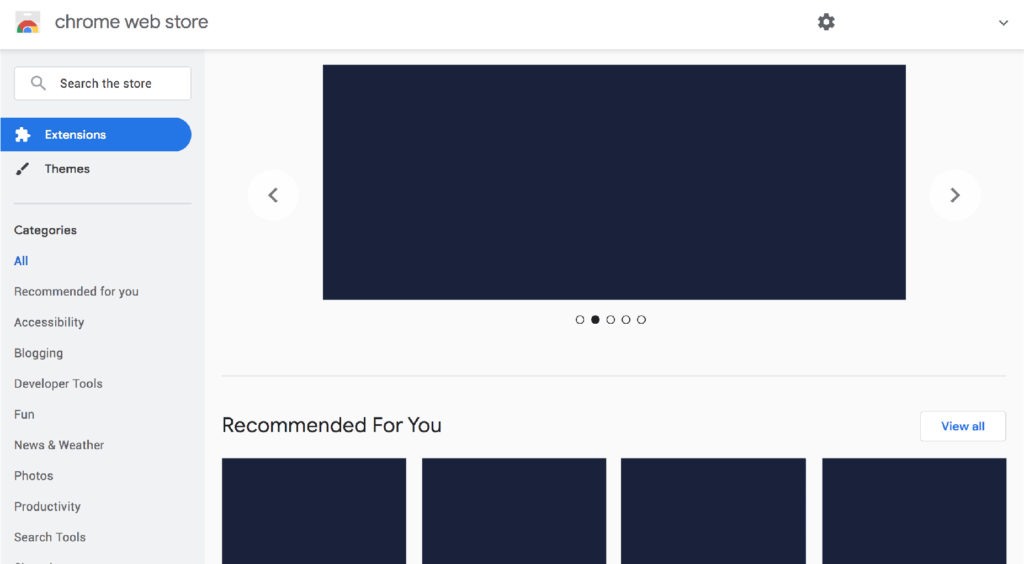
Visit the Chrome Store from your PC. Then search for Google Translate. Find Google Translate among the search results and click “Add to Chrome”.
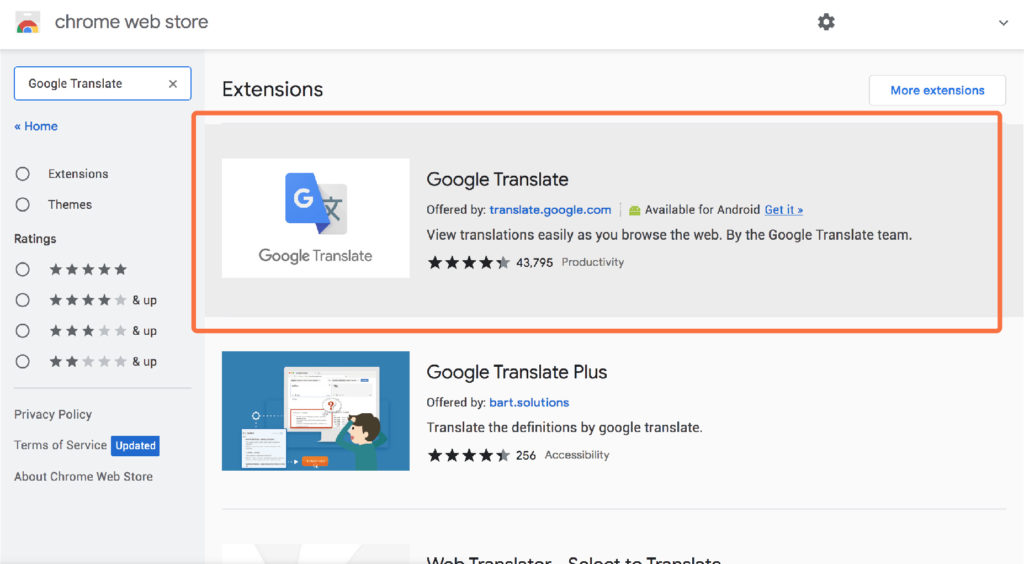
Save the Google Translate Extension as a Favorite
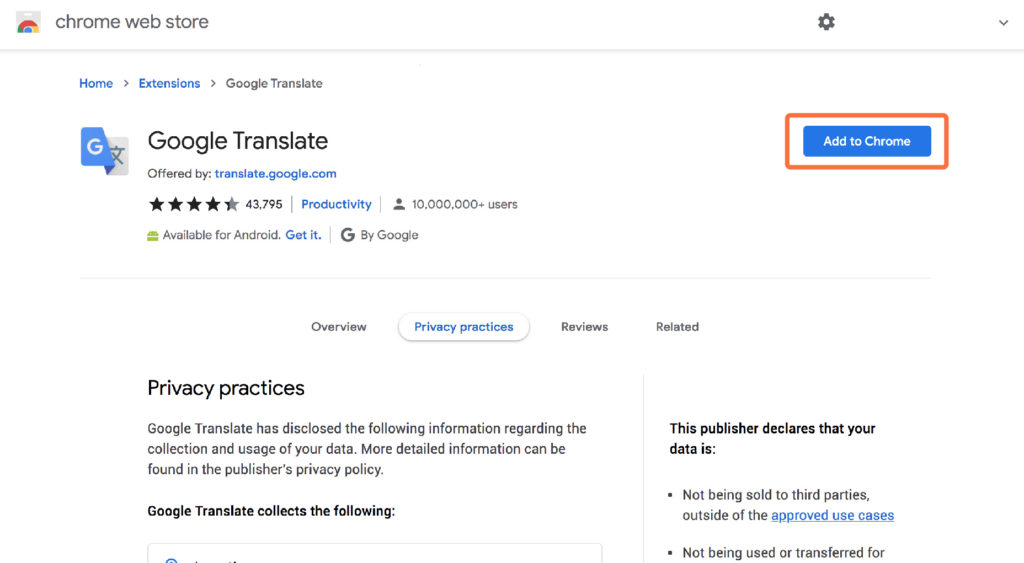
You will be able to see the Google Translate icon in the browser on the top right-hand corner. From there, you can select and pin the extension for easy access.
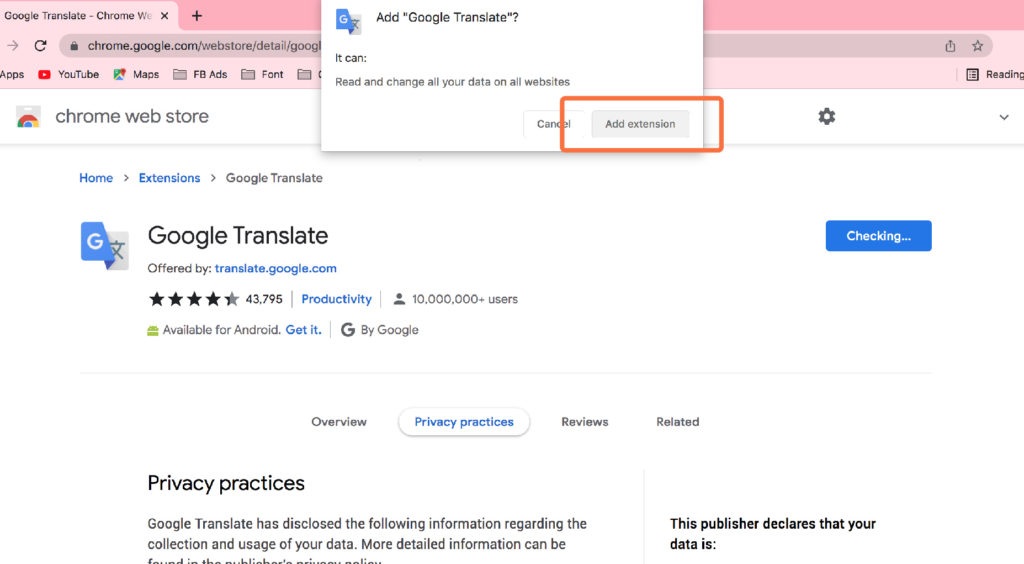
How to Use Google Translate on Naver?
Here’s how you can use Google Translate on Naver.
Launch Naver in Google Chrome.
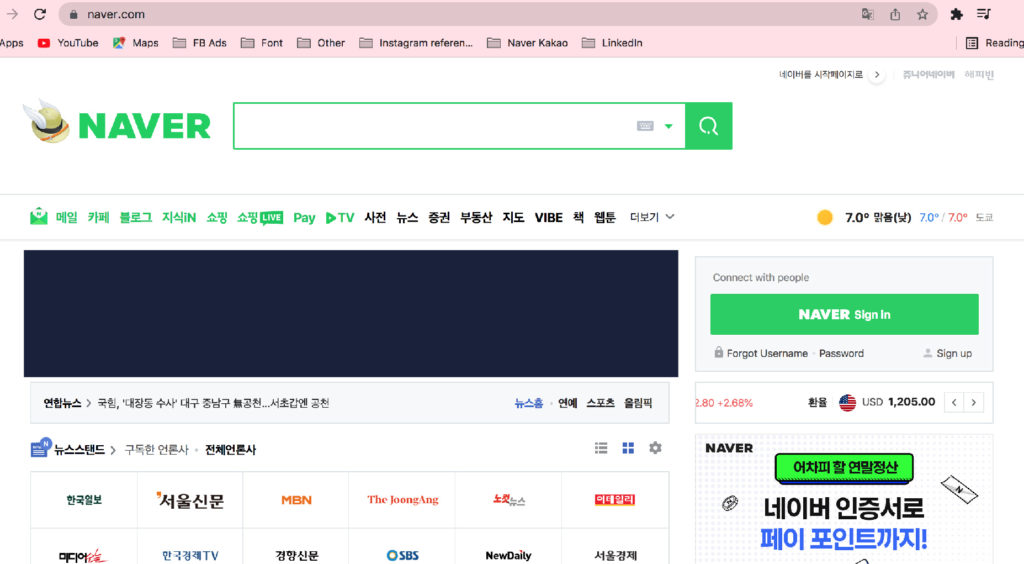
Go to Naver on your Chrome browser.
Click on the Google Translate icon
You can select a section of the webpage you want to translate and then click the Google Translate button.
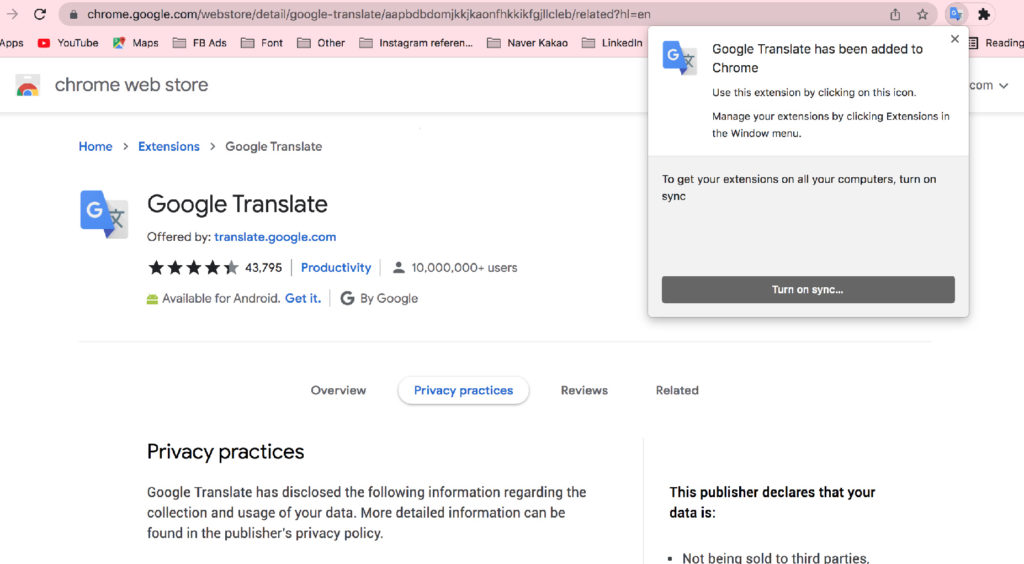
Or you can go to the Google Translate extension icon at the top of the browser and select the option to translate the whole page.
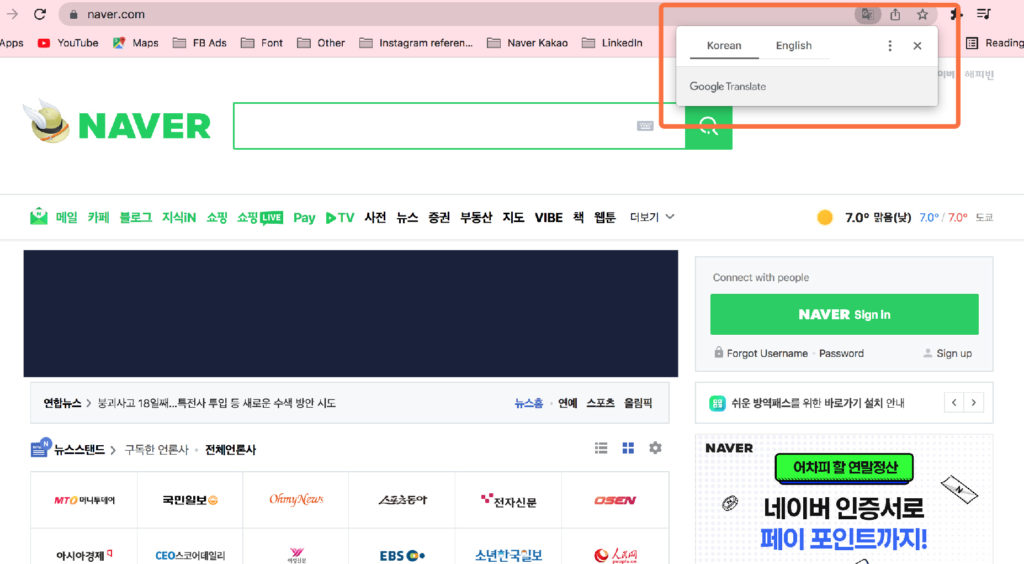
How Does Naver Appear in English?
Here’s what the Naver homepage looks like in English.
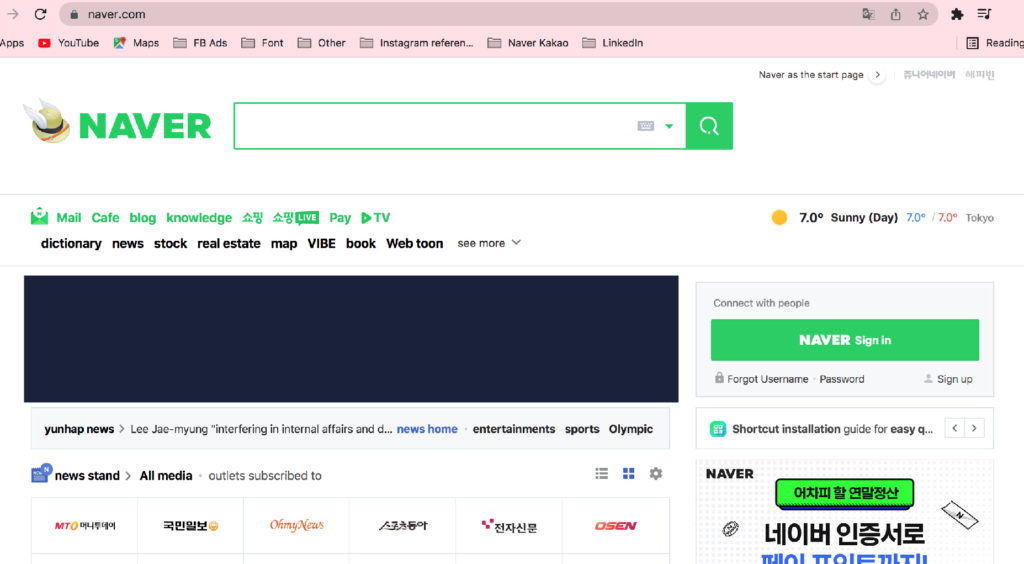
How to Change the Language in Google Translate?
Google Translate is not limited to English. It offers most of the languages spoken in the world. First, open Google Translate’s extension options. Then right-click on the extension’s icon and select Options from there. From the options, set the primary language to your desired language from the available options. Next, you can change the pop-up translation settings.
Language Menu
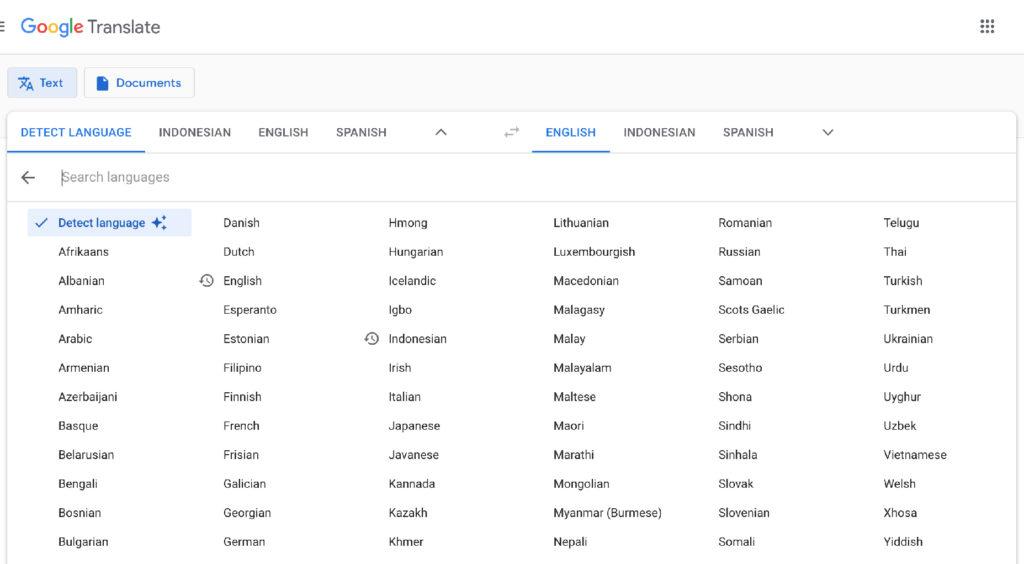
Language Options for Google Translate Extension
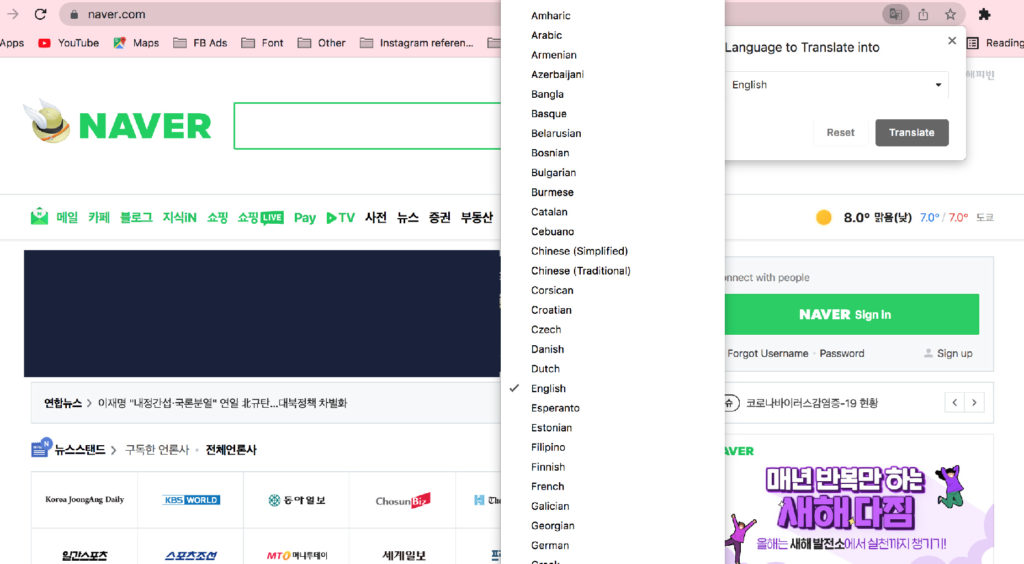
Additional Ways to Use Naver in English
Even though the default language of Naver is Korean, you can now go to the Naver website and select “English” from the top menu bar. This will take you to the English homepage, which looks very similar to the Korean homepage but with some differences. The main difference is that the English homepage has a search bar at the top instead of a list of categories like the Korean homepage.
Another way of using Naver in English is by using the Naver app. Once you download the Naver app, it allows you to set your language preferences. By selecting English as your primary language, you can easily use the Naver tools for your search queries. This app also allows you to use English Naver maps, which is a popular feature for tourists.
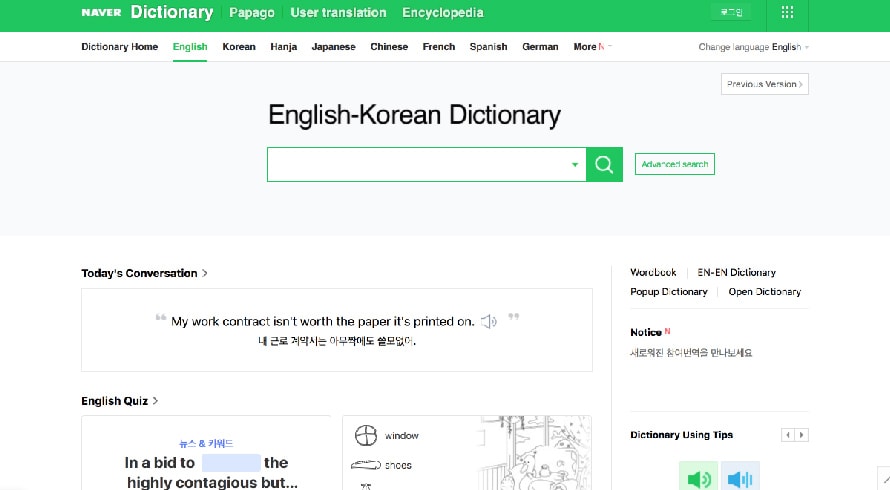
Another option is to use the Naver Dictionary. You can download the Naver dictionary for both Android and iOS smartphones. This allows you to translate sections of Naver web pages from Korean to English.
Conclusion
Naver, the most popular search engine in South Korea, also has an English version. While the Korean version is more popular and offers more features, the English version is still a great resource for students and travelers looking to learn about Korea or find information on specific topics. In this post, we showed you how to use Naver in English. We hope you find this guide helpful.
