Inquivix HQ
1-903, 18 Eonju-ro 146-gil,
Gangnam-gu, Seoul, Korea
06057

Remarketing is the process of reaching out to users that have previously shown interest in and visited your website. These users are the remarketing audience that you reach out to re-engage in your business. Google Analytics is an analysis tool that collects user information from website visitors to understand consumer behavior and serve their interests better.
This blog explores how Google Analytics Remarketing works and what is not a benefit of using this remarketing tool when sending out improved campaigns to your remarketing audiences using Google’s search engine and the Google Display Network. Read more to find out how Google Analytics can be used to reach remarketing audiences of your business.
What Is Google Analytics Remarketing?
Remarketing with Google Analytics is the process of using Google’s analytics data on user behavior to create a remarketing list of users that have shown interest in your website. This helps businesses across the web understand how to reach their remarketing audiences by simply creating a Google Analytics account. You can also integrate it with Google ads, to send out ads using these analytics data and metrics as part of your remarketing campaign. Let us first understand what a remarketing audience is in Google analytics. Read below to find out.

Remarketing Audiences in Google Analytics
A remarketing audience is a segmented list of users on your website that Google analyzes through cookies and mobile-advertising IDs associated with users that accessed your website or apps. Below we have discussed how you can create a remarketing list by identifying user behavior, and an overview of creating and using remarketing audiences using Google Ads.
Identifying Behavior
Identifying your remarketing audience can be simply done by filtering for visitors that have been on your site or opened your app. Or you can customize the analytics to show data for customers that have engaged in specific actions. For example, customers that have previously purchased a specific product, or added specific products to a cart but never bought it, etc. can be narrowed down according to the custom data in your criterion.
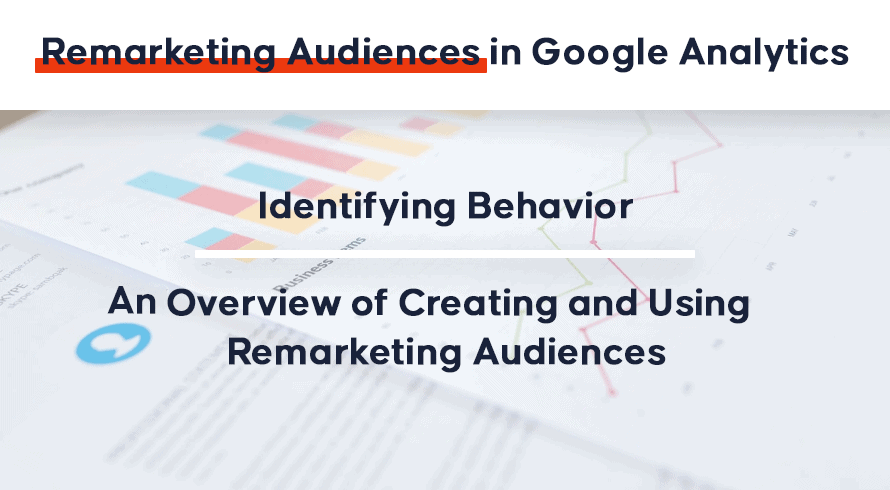
Once users engage in these specific actions their consequent cookies and mobile-advertising IDs become part of your remarketing audience. This data on analyzed behavior of users serve ads to a specific remarketing audience in Google when they show activity on the Google Display or Search Network.
Overview of Creating and Using Remarketing Audiences
As mentioned above you can identify users for your remarketing audience based on audience criteria that you specify. You can choose these criteria by using already available audience definitions, creating your own definition, or even importing a segment. You can choose the advertising accounts via which your remarketing audience can be reached when you save your audience. Below we have discussed how integrating with Google Ads works.
Google Ads Integration
This integration allows creating remarketing lists easier by using data from Analytics instead of setting audience definitions and then using Analytics metrics to reach potential customers. There is also a feature that simply allows you to turn on remarketing, instead of creating a tracking code or activating any additional supports.
However, there is a minimum requirement for remarketing ads to have at least 100 cookies for display ads, and 1000 cookies for search ads for users to be served ads on any Google Ads platform.
Google Ads Remarketing Tags vs. Analytics Tracking Code and Data Import
Google’s remarketing tag is a structure of code that attaches visitors of your site to different segments of data through which remarketing lists are built. The Analytics tracking code helps build a new remarketing audience from the data gathered from the metrics it analyzes. Analytics also has a data import section which allows the import of a variety of further data that cannot be gathered through just the tracking code.
Using Remarketing Audiences in Google Ads
Utilizing Google Ads for your remarketing audience is an exceptional tool to run successful ad campaigns. Here’s how the process of creating remarketing audiences and integrating Google Ads works.
Add Your Audience to an Ad Group
To use your remarketing audience, it has to be added to a minimum of one of your ad groups in the Google Ads account you selected for your audience.

Note: Winning ad auctions is what makes your ad visible to these users.
Create Custom-Combination Lists
Once you have made sure your audience belongs to at least one of the ad groups, you can also further combine your lists to reach a more specific audience. By creating a list in Analytics for these different groups, and combining them in Google Ads you can display remarketing ads to potential customers that fall under this category.
For example, if you intend to remarket to users who showed activity on your site’s landing page for the product chocolate cupcakes, and also users whose web imprints show their interest in chocolate cupcakes, you can create a custom combination list of the two remarketing lists that will show up for these audience definitions.
Link Directly from Analytics to Google Ads
Each remarketing audience possesses a link to its associated Google Ads account. These links are available to you if your active Analytics account has access to the linked Google Ads accounts. By simply clicking these links, you can your remarketing campaigns can run a Google Ads campaign to the respective audience in the remarketing lists.
The Benefits of Using Google Analytics for Remarketing
Google Analytics remarketing audiences is a dream for marketers, big businesses, small entrepreneurs, and just about anyone that wants to optimize their digital marketing efforts. Here are the benefits of using Google Analytics for remarketing purposes.
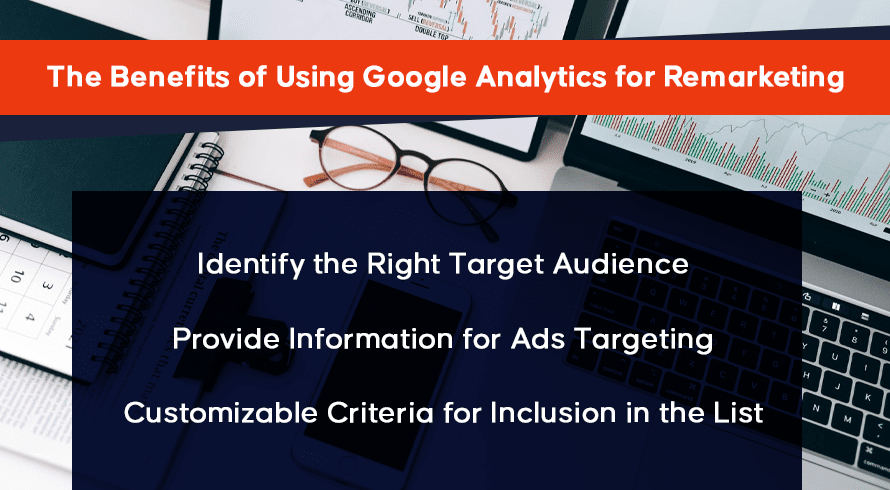
Identify the Right Target Audience
Google Analytics collects information about website visitors and their behavior on your website. It also collects information surrounding these user behaviors to help you understand and group your website visitors. By using this information you can create and reach a targeted remarketing list.
Provide Information for Ads Targeting
Ads are always displayed according to the audiences that will be seeing it. For example, customers that have previously purchased items will be shown ads related to the items that can aid them better, while website visitors that added an item to their shopping cart and left it hanging can be served ads about promotions or discounts.
Google Analytics conducts a thorough analysis of the user activity on your site to reach these audiences better through targeted ads related to their behavior.
Customizable Criteria for Inclusion in the List
The data analyzed on your site is much more extensive than simply keeping track of users that were on your site. It shows specific dates, the time frame they spent browsing a product or service, or if they went through one or more services, and so on.
Google Analytics tools, therefore, allow very intricate data about the activity of customers to be set as criteria for remarketing lists. These help you create remarketing audiences that are potential customers for your brand and reach out to them with targeted ads.
What Is Not a Benefit of Google Analytics Remarketing?
As the saying goes, “All good things must come to an end”, it is the same for Google Ads. One of the greatest limitations that stands out to not be a benefit of Google Analytics remarketing audiences is over-using your ad campaigns. By doing so, your remarketing audiences are driven away by constantly seeing the same ad content being displayed, and you lose on them becoming potential customers.
Running the same ads repetitively, or running your ads for a prolonged period can create a negative brand impression, and even affect the success of your ad campaigns, which will result in a lower chance of winning your next ad auction. This will impact how you detrimentally reach your audiences and is therefore not a benefit in reaching remarketing audiences.
Conclusion
Google Analytics helps analyze the behavior of users on your website, and create lists of people that can be engaged with your content again, and potentially become a lead. This happens by deploying a Google remarketing tag or using an Analytics tracking code or a data import to create audiences by understanding user behavior.
This remarketing list can be tailored and altered as per your needs to target highly specific audiences showing very distinct interests. The process can be customized depending on the user you want to remarket to and by integrating this with Google you can create remarketing campaigns paired with exceptionally targeted ads. While the benefit of remarketing audiences with Google Analytics outweighs what is not a benefit of it, over-using Google Ads by running the same ads repeatedly or letting it run for a long period can be extremely detrimental to the success of your remarketing campaigns.
