Inquivix HQ
1-903, 18 Eonju-ro 146-gil,
Gangnam-gu, Seoul, Korea
06057

Google search, being one of the most popular search engines, is crucial for businesses to show up on top of the search results. Online visibility is one of the real business challenges in today’s world. Google workspace has provided several digital solutions for businesses to establish their online presence. Google My Business page has helped digitally transform enterprises that hadn’t even thought of it originally.
Google My Business is an important Google tool that helps businesses in Indonesia to connect with customers on Google Search and Maps. It provides business owners with a free Google listing, which can include information such as the business name, address, phone number, website URL, hours of operation, and product or service offerings. Especially Google My Business has helped digitally transform Indonesia’s SMBs with the minimum expenses. In this blog post, we will provide an overview of Google My Business in Indonesia and show you how to create a listing for your business.
What Is a Google Business Profile?
A Google business profile is a free and easy way to create a website for your business. The profile includes your business name, address, phone number, and hours of operation. It also includes a link to your website and driving directions. Customers can leave reviews on your Google business profile.

Your free Google Business Profile helps your company appear when people are looking for you or your goods or services like yours on Google Search and Maps. To assist consumers find and connecting with your company, you can update your address, phone number, website, hours of operation, and more on your Google Business Profile. To get the clients to pick you, maintain your profile up to date with fresh pictures, exciting offers, and special deals.
Why Do You Need a Google My Business Account?
Creating your Google My Business page is one of the most important steps you can take to help your business website rank higher in search engine results pages (SERPs). A Google My Business profile provides details about your business, such as its name, address, and hours of operation. It also allows customers to leave reviews and ratings, which can influence other users’ decisions about whether to do business with you.
In addition to helping your website rank higher, a Google My Business profile can also help you reach more customers on Google.com and Google Maps. When people search for businesses like yours, they may see your profile in the Knowledge Panel on the right-hand side of the SERP. Your profile can also include a link to your website and a description of your business.

Get Discovered on Google and Google Maps
Google is the most common search referrer, whether you’re looking for foot or web traffic. A Google Business Profile aids in the visibility of your company’s goods and services when consumers search for them in their local region. Your Google My Business listing tells consumers where and how to visit your business. A Google Business Profile can also help your local SEO. When people search for a nearby business on Google Maps, a business’s listing is more likely to show up.
Control Your Listing Information
Your Google My Business profile enables you to manage and update your contact information, working hours, and other vital information as needed. You can use updates to let people know about changes to your services, like temporarily closing or fully reopening (an extremely useful function during crises like COVID-19). The Google Business Profiles are well-optimized for local SEO, so the information you provide will rank above third-party sites that may not have all the updated data.
Build Reliability through Reviews
Reviews are an important component of social proof, as well as a trust- and credibility-building method. Customers may provide as much or as little information about their experience with your company as they choose, thanks to Google’s overall star rating and space for in-depth reviews. All of it promotes potential customers in deciding which businesses to visit and what items to buy.
It’s intimidating to consider that negative reviews about your business may appear on a public platform, especially since you can’t pick and choose which Google My Business evaluations to share. Don’t be alarmed, but don’t panic either: Google believes that a mix of good and bad feedback is more trustworthy than page after page of effusive praise.
What Are the Benefits of Using Google My Business in Indonesia?
This free and easy-to-use business tool is a great way to make your presence fruitful in the Indonesian market. Google My Business (GMB) can help your business become visible to Indonesian searchers. When people in Indonesia search for businesses like yours, they will see your listing on the map and as a result, may decide to visit your store or website. You can also interact with customers directly through Google My Business. Google My Business has benefits for both consumer and enterprise segments. Here are some of them in detail.
Informs the Public
You may use your GMB account to provide information about your location and business-related information to the public. It can list your opening and closing hours, your company’s location linked to Google Maps, and contact details so that people may contact you if they have any queries. What Kind of Business Are You? There are many different types of businesses, such as a restaurant or a cinema. Your listing on GMB can easily include this information making it easier to find.
Helps You Interact with Your Customers
A GMB account allows you to interact with your clients on a personal level. People may contact you through your profile and you can respond to queries. Customers can give you five-star ratings for your service. They can leave bad or excellent comments about your profile so that others may read them.
Promotes Your Products and Services
The ability to provide promotional incentives is one of the top Google My Business perks. It is critical to inform your consumers about your company. A marketing campaign is one method to accomplish this. A GMB allows you to promote special events freely. You can also offer exclusive discounts to customers who check-in at your business or review it on Google. All of these benefits help promote word-of-mouth marketing for your company, which is still one of the most effective forms.

Improves Local SEO
The Google My Business website has another benefit where it can aid with search engine optimization (SEO), especially local SEO. Google determines three service providers from local Google My Business Profiles when a consumer searches for “[Service] near me.” The business’s local search results will vary depending on how prominent it is and how far away the searcher’s location is. The relevance of the search queries to the company also weighs in the selection. By optimizing your GMB profile for showing up in these local search results, you should be able to get more local traffic. Especially if your company has centralized locations in Indonesia, GMB’s local SEO will help potential customers discover your business more easily.
Provides Traffic Insights
You may use a GMB account to help you improve your business strategy in order to convert visitors into customers. by sharing insights about the search behavior of your visitors, whether they looked for your services or came upon your company by accident. GMB insights show you who discovered your business through searches related to products, services, or brands, and direct name and address searches.
How Do You Set Up a Google My Business Account?
We have discussed what Google My Business is and let’s look at how you can set up a GMB account.

Step 1 – Start by Going To google.com/business
The first step is to click and go to the address given above. This is where you will take the next steps to set up your GMB profile.
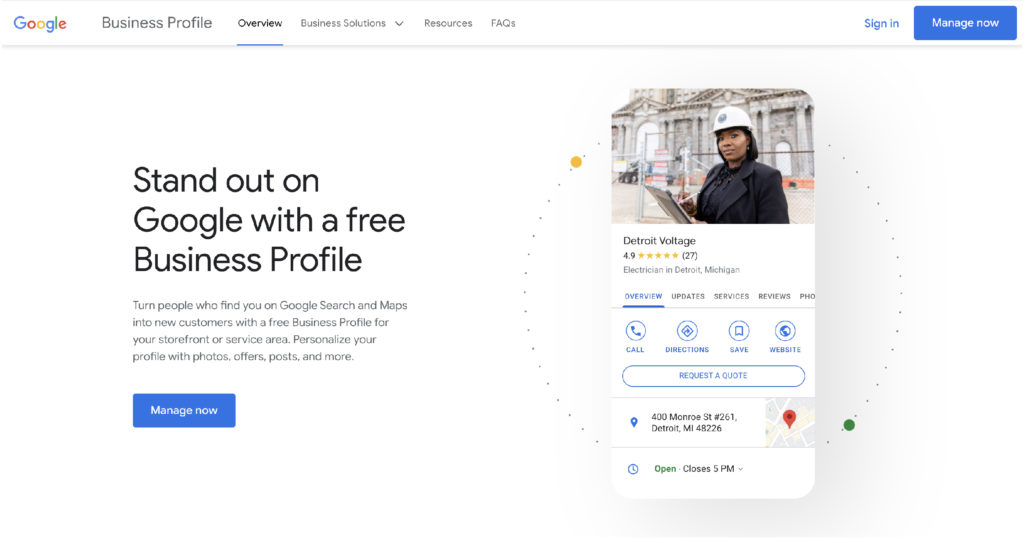
Step 2 – Log in with your Google account
Next, you need to log in with your Google account. If you don’t have one already you can create one for free.
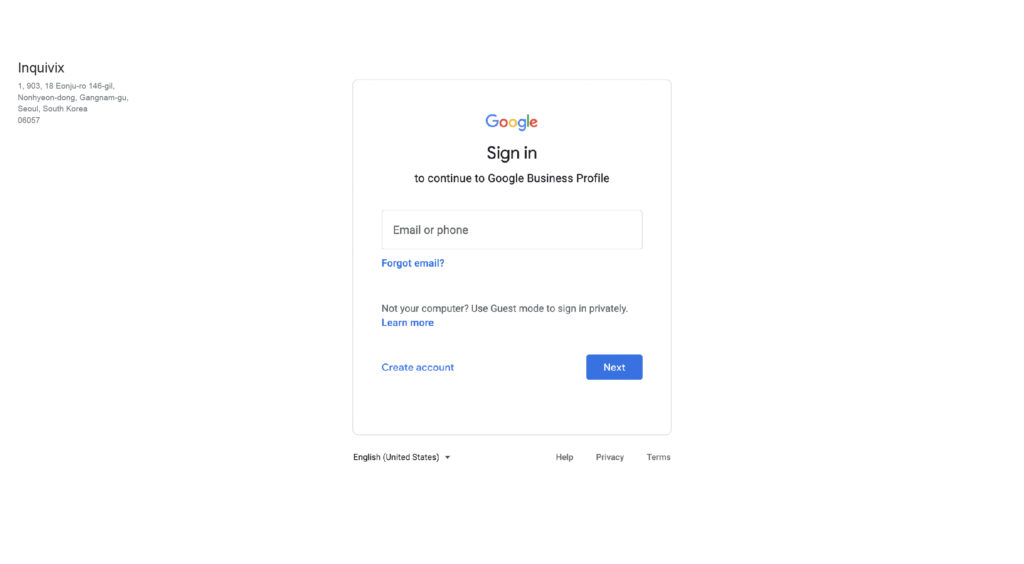
Step 3 – Enter Your Business Name
Add the name of your business. Make sure you check for spelling and capitalization.
Step 4 – Enter Your Business Address
Then add your business address. This has to be of your physical location, not just a PO box.
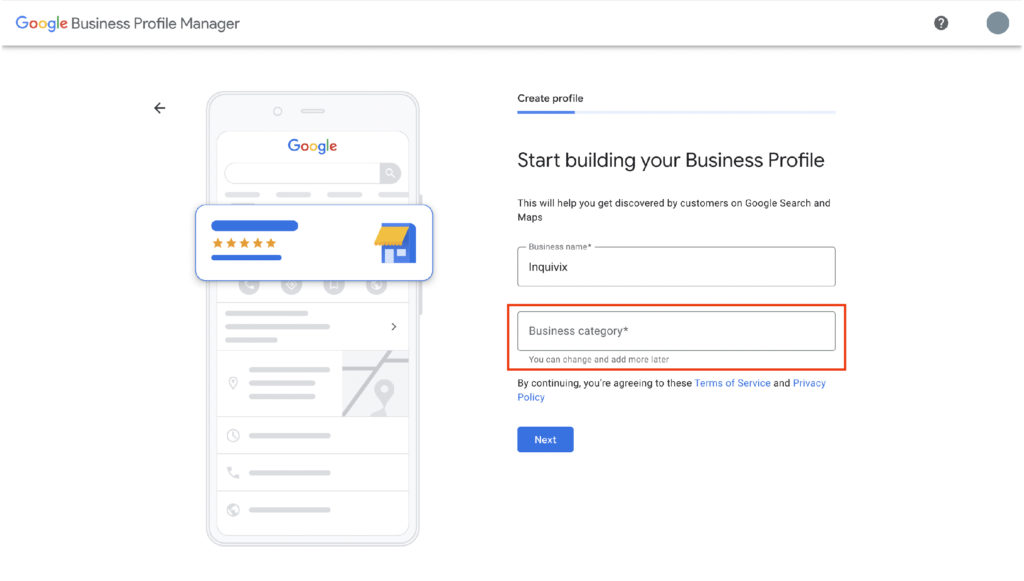
Step 5 – Choose Whether You’re a Storefront or a Service Provider
Next, you have to mention whether your business is a storefront or a service provider. This will help Google to let users know if they can visit your shop or conduct business online.
Step 6 – Choose Your Primary Business Category
You need to select the relevant business category. Otherwise, the customers will be disappointed if they come across your bookstore while they are looking for a restaurant.
Step 7 – Add Your Phone Number and Website
Google tracks the calls and website clicks for your GMB, so make sure to include a working number and an active website.
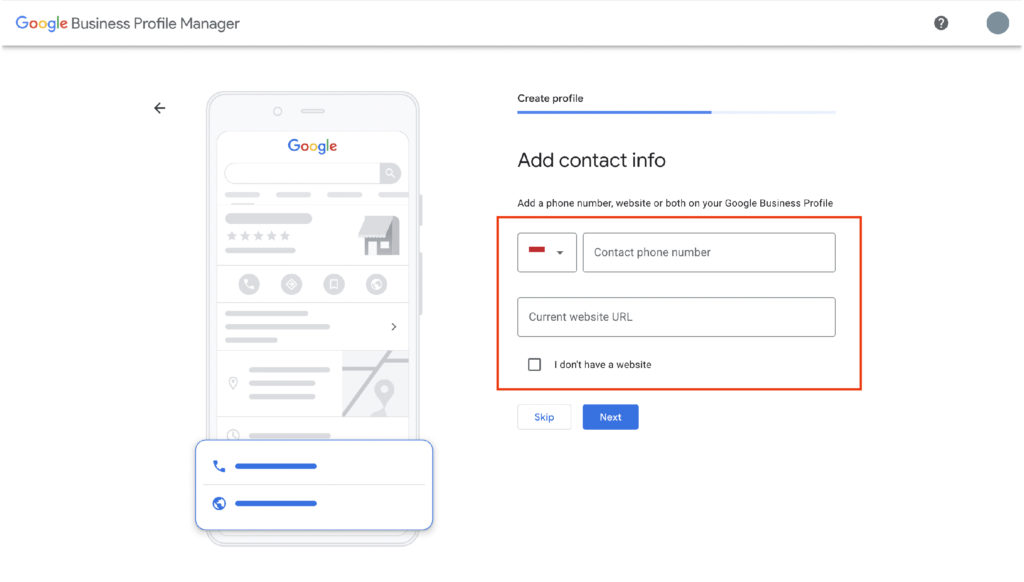
Step 8 – Verify Your Local Listing
To make sure your GMB is optimized for local SEO and searches on Maps, it is necessary to verify it.
Conclusion
Google My Business is a great way to get your business online and increase your visibility. By creating a listing, you can add important information about your business such as hours of operation, contact information, and even photos. Potential customers can then find this information easily when searching for businesses like yours on Google. Additionally, using Google My Business can help you enter a local market like Indonesia.
Since Google My Business is such a valuable tool, it’s important to make sure your listing is accurate and up-to-date. Be sure to include all the necessary information, and respond to customer reviews. Keep in mind that Indonesian customers may prefer contact methods like WhatsApp or Line over phone calls or emails. By following these tips you’ll be able to make the most of Google My Business and reach new customers in Indonesia.
