Inquivix HQ
1-903, 18 Eonju-ro 146-gil,
Gangnam-gu, Seoul, Korea
06057

Search engine optimization (SEO) is a complex process. It can be hard to know what’s going on sometimes, especially when it comes to links. Dofollow and nofollow links are two of the most confusing concepts for those who are new to SEO. So today we’re going to clear everything up. We’ll explain exactly what dofollow and nofollow links are, how to tell if a link is dofollow or nofollow, and why it matters. Keep reading!
What Are Dofollow And Nofollow Links?
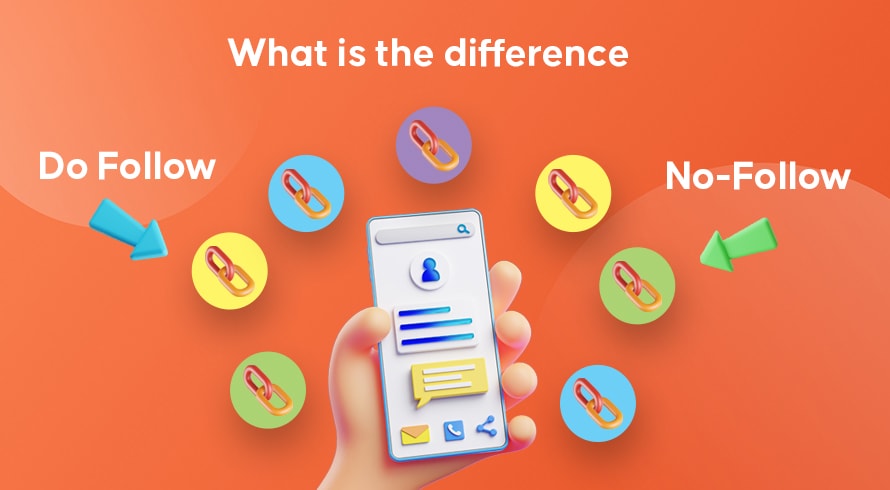
One of the most important aspects of SEO is link building. Links connect your website to other sites for relevant information. They help search engines to find and index webpages and they also play a role in determining a page’s ranking on the search engine results pages (SERPs). These links are broadly categorized into dofollow and nofollow links.
What Are Dofollow Links?
This type of link will lead the search engine crawlers to the linked site allowing them to collect data. This will help the linking site to benefit from the authority and credibility of the original site. This is also called passing the link juice.
What Are Nofollow Links?
When search engine crawlers reach a link on your site with a nofollow tag, they will not visit the linked site to check its relevance. So, any attribute of the linked site will not be considered for the ranking of your site.
Let’s look at an example. You have a site with both dofollow and nofollow links. When your site comes up in a search query, the search engine will go through all the links and follow the dofollow links to check how relevant they are to your site. It will also check the authority and credibility of the linking sites which will add to your site’s authority. If the search engine comes across a nofollow link on your site, it will move on without checking the linking site.
This works the other way too. If you get a dofollow backlink from a high authority site, the search engines will consider your site to be one with authority and credibility increasing your ranking factor.
How To Check If A Link Is Dofollow
As a website owner, you want to make sure that all of the links on your site are high-quality and will help improve your SEO. But what do you do if you are not sure if a link is ‘dofollow’ or ‘nofollow’?
Let’s take a look at three easy ways to do this.
Inspecting The HTML Code
The first method you can use to check if a link is dofollow is by inspecting the HTML code of the page. To do this, simply right-click on the link on the page and select ‘Inspect’. This will bring up the HTML code for the link in your browser’s developer tools.
Once you have the code open, check to see if the link has a ‘rel’ attribute. If there is no ‘rel’ attribute or if it says ‘dofollow’, then it is a dofollow link
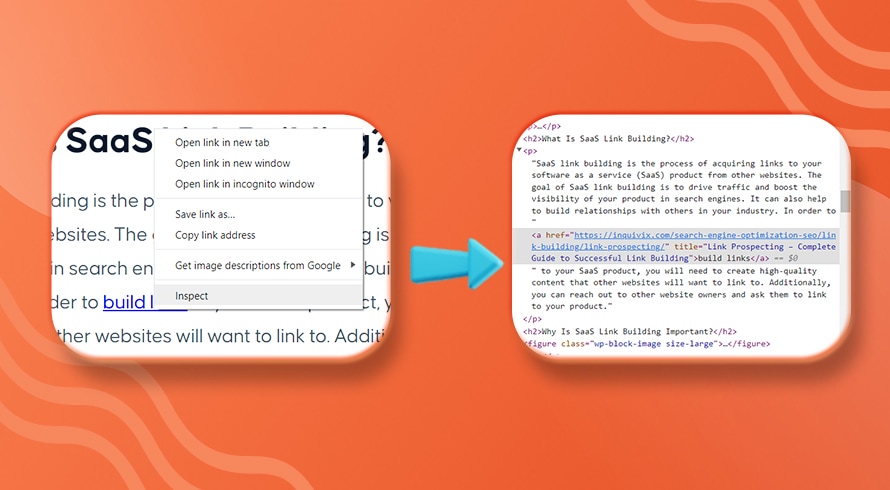
But if the code has a ‘rel’ attribute that says ‘nofollow’ or ‘noopener’, it is a nofollow link.
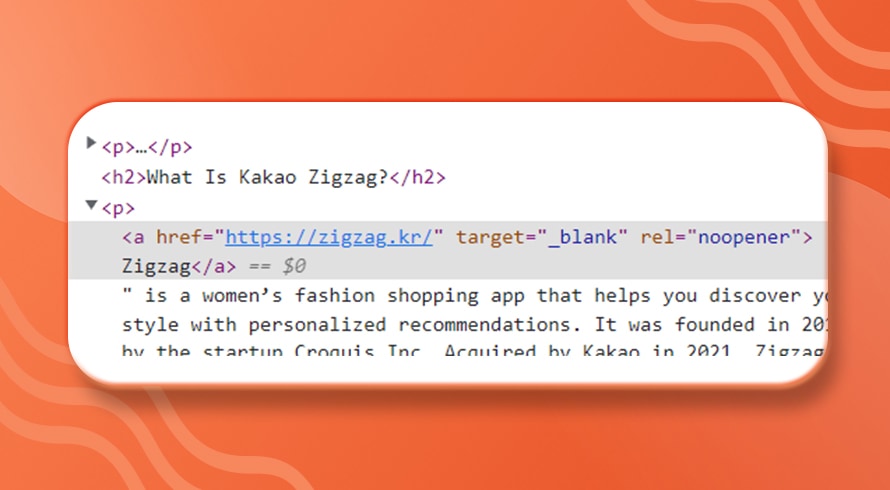
Using Backlink Monitoring Tools
If you want a more comprehensive solution, you can always use one of the many backlink monitoring tools that are available online. These tools will crawl websites and give you detailed information about each and every link present on those websites. Most of these tools offer both free and paid versions, so you can try them out and select the best tool for you.
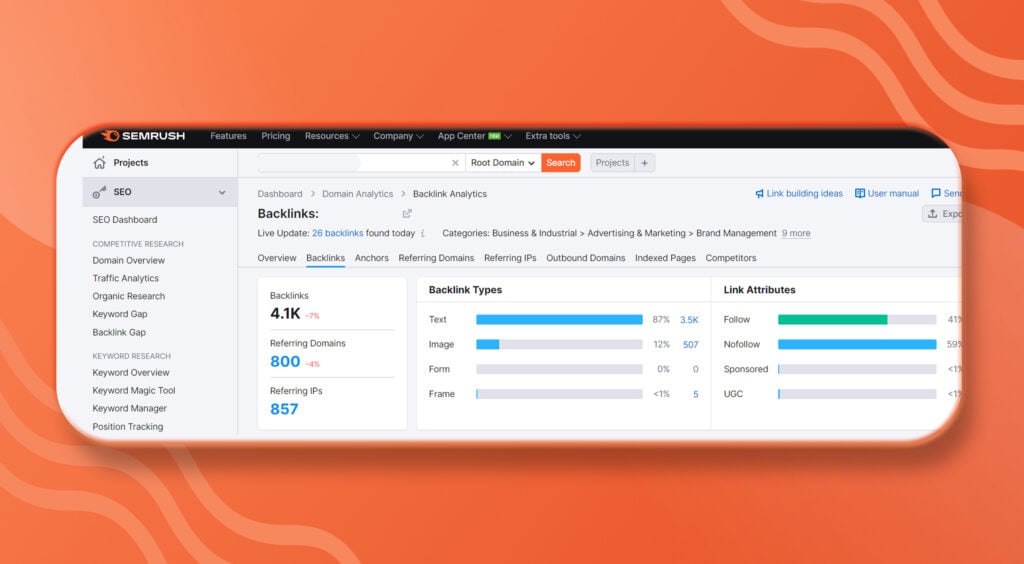
Use Chrome Extensions
There are many browser extensions that can help you check if a link is dofollow or nofollow. Once you install the extension, it automatically highlights links on a web page in different colors depending on their follow status.
It is important to know whether a link is dofollow or nofollow when building backlinks for your website. With so much competition online for attention, understanding which links will help improve your website’s visibility vs which ones will harm it is crucial. The three methods we discussed here are quick and easy. So take a few minutes to check the links on your website and those of your competitors to get a better idea of how link building can help improve your SEO.
How Dofollow and Nofollow Links Impact Rankings
Dofollow and nofollow links are both HTML attributes that can be assigned to hyperlinks. They were introduced in 2005 as a way to combat comment span on blogs. The idea was that if a page had too many links with the dofollow attribute, it would be devalued by search engines. So, the nofollow attribute was introduced as a way to tell search engines to ignore certain links.
In the years since the use of these attributes has evolved and they are now used for a variety of purposes beyond combating comment spam. We’ll take a look at how dofollow and nofollow links can impact a website’s ranking in search engine results pages (SERPs).
Authority And Credibility
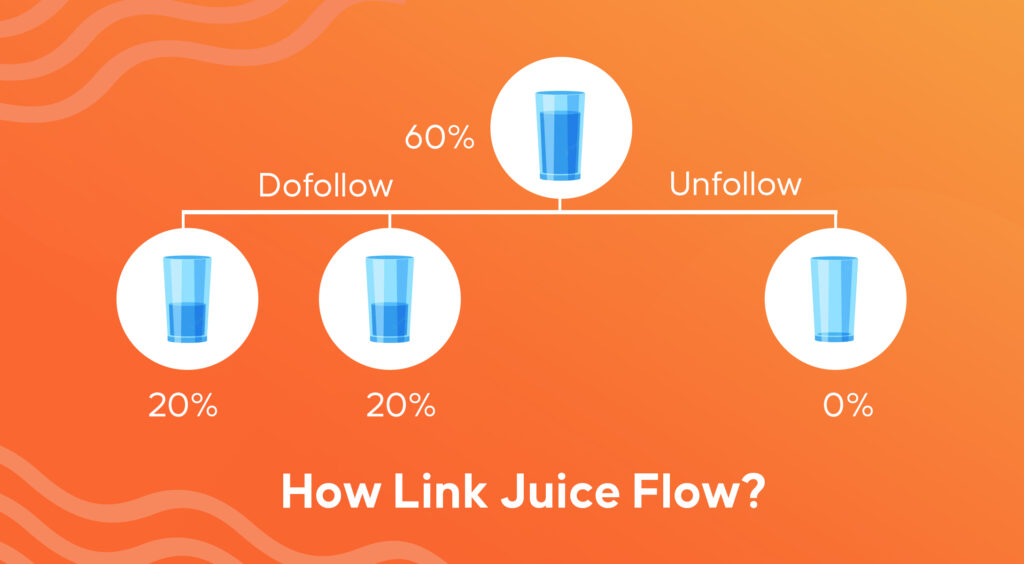
When a link is clicked on a website, it passes what’s known as link juice. Link juice is an important factor in SEO because it helps determine a website’s PageRank. PageRank is a metric used by Google to rank websites in its SERP. The higher your PageRank, the higher your website will appear in search results.
How much link juice is passed depends on a number of factors, but one of the most important is whether the link is dofollow or nofollow. A dofollow link will pass 100% of its link juice, while a nofollow link will only pass about 15-20%. That means that if you have two links on your website—one with the dofollow attribute and one with the nofollow attribute—the dofollow link will have much more impact on your PageRank than the no follow link.
Help With Crawl Budget
Crawl budget is the number of pages on your website that a search engine’s spiders can and will crawl in any given search. A website with a lot of high-quality content will have a higher crawl budget than a site with less content because there’s more for the spiders to crawl.
Nofollow links can also help improve your crawl budget. When Google’s spiders crawl a webpage, they not only follow links on that page to other pages but they also follow all the links on those pages as well. So, if you have a lot of nofollow links on your website, it can actually help Google’s spiders’ crawling because they won’t waste time following those links and they’ll be able to focus their attention on crawling other parts of your site instead.
When Should You Use Which Type Of Link?
Should you only use dofollow links?
No! While dofollow backlinks are great for improving your website’s PageRank, they aren’t the only type of links you should be using. In fact, it’s important to have both types of links on your site. That’s because they each serve a different purpose and can help improve your SEO in different ways.
Generally speaking, you should only use dofollow links when you’re linking to high-quality websites that are relevant to your niche. If you’re linking to a low-quality website or a website that’s not relevant to your niche, then you should use a nofollow link. By doing this, you’re telling Google that you don’t want to vouch for that website. If their inbound links from other high quality websites, it’s better if they are dofollow links. You can always contact the site and ask if they could make the link into a dofollow link.
Of course, there are exceptions to every rule. If you’re mentioning a website in your content and you don’t want to give it a dofollow link, then you can just add the nofollow tag to the link. This tells Google that it’s a mention, not a recommendation.Ultimately, whether you use a dofollow or nofollow link is up to you. Just make sure that you’re using them correctly and linking to websites that are relevant to your niche. If you do that, then your SEO will be in good shape.
FAQs
A nofollow link is a type of HTML tag that is used to instruct search engines not to follow a particular link. The nofollow tag is added to the HTML code of a web page, and it looks like this:
<a href=”http://www.example.com” rel=”nofollow”>Example Link</a>.
When a search engine sees a nofollow link, it will not crawl the linked-to site, and it will not count the link as a vote for the site’s popularity.
In general, it’s a good idea to use the nofollow attribute whenever you have outbound links to a page that you don’t want to pass your link juice to. This might be a sponsored post, for example, or an affiliate link. By using nofollow, you’re telling Google not to follow that link, which means that your PageRank won’t be affected. In addition, nofollow links can still be useful for sending traffic to your site, even if they don’t directly improve your search engine ranking. So if you’re not sure whether or not to use nofollow, err on the side of caution and add the attribute to any links that you’re not 100% confident about.
