Inquivix HQ
1-903, 18 Eonju-ro 146-gil,
Gangnam-gu, Seoul, Korea
06057
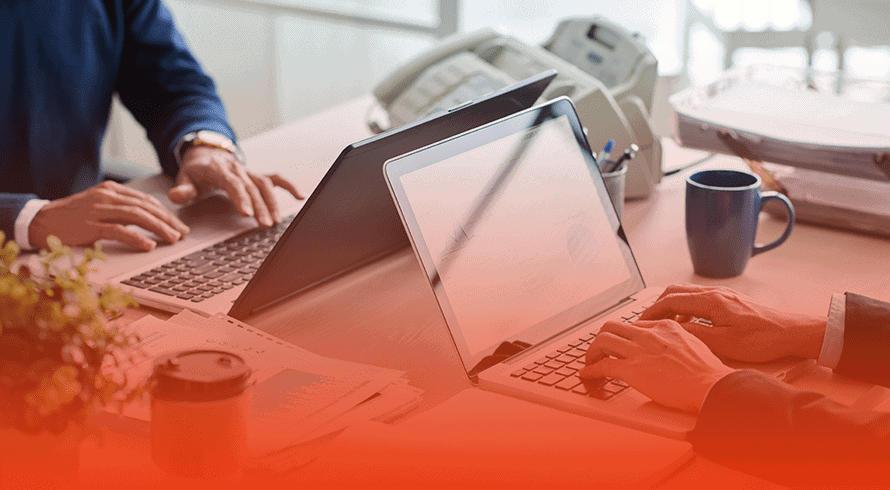
In the modern digital landscape, getting information fast is becoming more and more common. The most popular way to consume information is through videos. Digital marketers are using this new trend to drive their campaigns with the newly added video marketing strategies.
Are you curious about how to optimize your videos for search engines? Wondering what the best practices are? Optimizing videos for search can help you get more views and improve your SEO. This involves a series of best practices that begin with the online video sharing websites and working their way through to the onsite SEO once you upload your video.
What Is Video SEO?
Put simply, Video SEO is the process of optimizing video content for better search engine visibility and ranking. This can be achieved through a variety of methods, both on and off-site.
On-Site Video SEO
The first step in video SEO is on-site optimization. This involves optimizing your videos for search engines before uploading them, to help get higher rankings in the search engine result pages (SERPs) and get more views from your target audience.
Off-Site Video SEO
The second step in video SEO is off-site optimization. The video content needs help to promote them through social media and other channels. This happens after your videos are uploaded to your site.
How Has Video SEO Changed?
There was a time when video SEO and sharing videos on YouTube were all that you needed to do to get your video seen by as many people as possible.
However, those days are overdue to the explosive growth of video sharing sites such as YouTube, Vimeo, and DailyMotion, as well as social media channels such as Facebook and Twitter. This means that you now have to work harder than ever before to ensure that your videos are seen by as many people as possible.
Why Do We Need to Optimize the Videos?
There are a few reasons why you need to optimize your videos for SEO. Firstly, online video content is becoming an increasingly popular way to consume information. Videos can sometimes break the language barrier of written content. There’s a lot of potential viewers that you could be missing out on if your videos are not optimized for SEO.
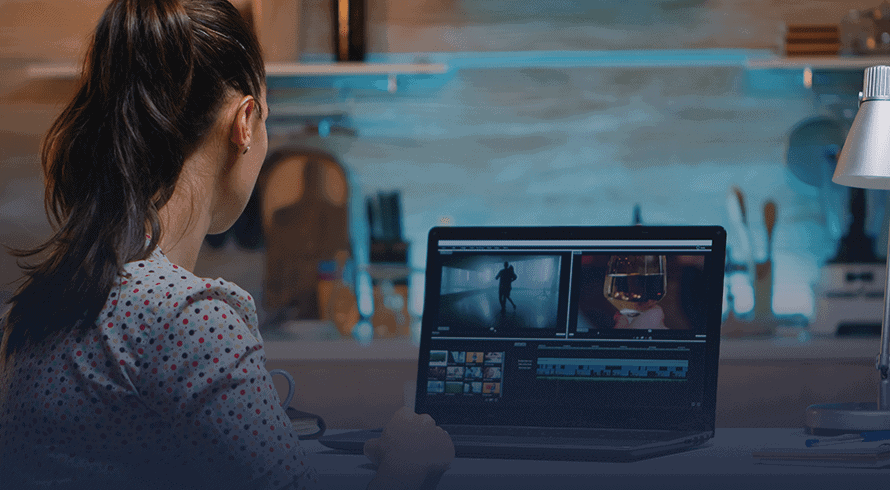
Secondly, search engines are starting to give preferential treatment to videos in the SERPs. This means that you could get a higher ranking for your videos than for your text-based content if you optimize them correctly. Lastly, proper video optimization will help you target your audience more effectively. By understanding how to optimize your videos for SEO, you can ensure that your videos rank top when the target audience conducts a video search.
9 Ways to Optimize Your Video for Search
Now that you understand what video SEO is and why it’s important, it’s time to learn how to optimize your videos for better search engine visibility and ranking. The following are 9 ways to optimize your videos for SEO.
#1 Choose the Right Video Hosting Platform
When you’re choosing a hosting platform for your videos, it’s important to select one that is optimized for SEO. First, the platform should be optimized for video SEO. This means that it will have features that help you optimize your videos for better SERP visibility.
Second, the platform should offer you the ability to embed your videos on your website. This will allow you to get more traffic from the search engines to your video content. Third, you should be able to get statistics about your videos’ performance from the platform. This will help you keep track of which videos are performing well and which ones aren’t.
What Is a Video Hosting Platform?
It is a website where you can upload your videos for online viewing. There are a number of different platforms to choose from, including YouTube, Vimeo, and DailyMotion.
How to Choose the Right Video Hosting Platform?
When choosing a video hosting platform, there are a few things to keep in mind.
Mobile Video Hosting
This involves uploading your videos to a video-sharing platform so you can view them on mobile devices. Platforms for mobile video hosting include YouTube and Vimeo. Since many viewers use mobile devices to access digital content, it’s important to use a platform that facilitates mobile video hosting.
Customization Abilities
Video hosting platforms should have the ability to let you customize your video pages easily without requiring a lot of technical knowledge. Basic customization features may include the ability to add playlists, channel art, and cover images.
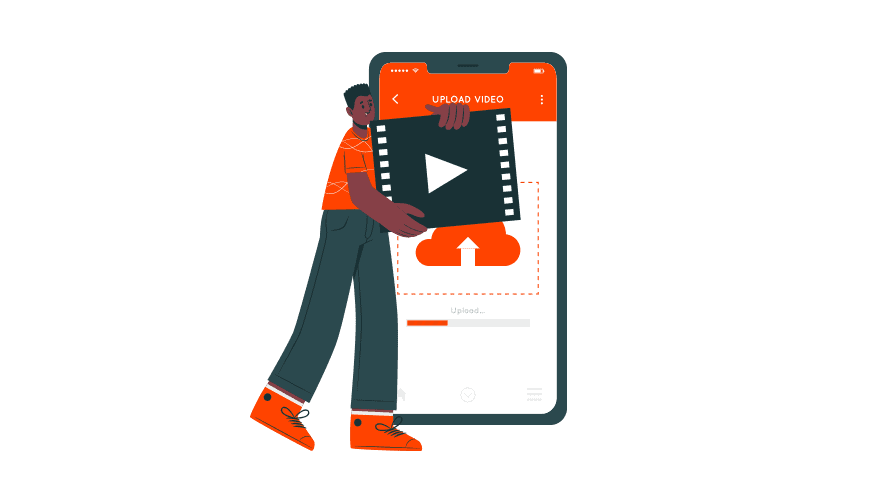
Sharing and Embedding Capabilities
This refers to the ability of video hosting platforms to allow you to embed and share your videos on other websites and blogs. Most platforms will support this functionality by default, but some will require you to add their code when you want to embed a video. Social media sharing is also a common feature among such platforms.
Video Content Management System
This is a software system that enables you to manage your video content. It usually includes features such as video editing, transcoding, and video delivery.
Analytics
Most video hosting platforms offer some sort of analytics. This usually includes data about how many people have watched your video, where they are located, and what devices they are using.
#2 Insert a Video Transcript
Adding a transcript to your videos is one of the best things you can do to optimize them for search engines. A video transcript is an edited version of your video that contains all the audio content, but with the text of what was spoken included in it. You can upload this transcript along with your video files in order to enhance your video’s search engine optimization.
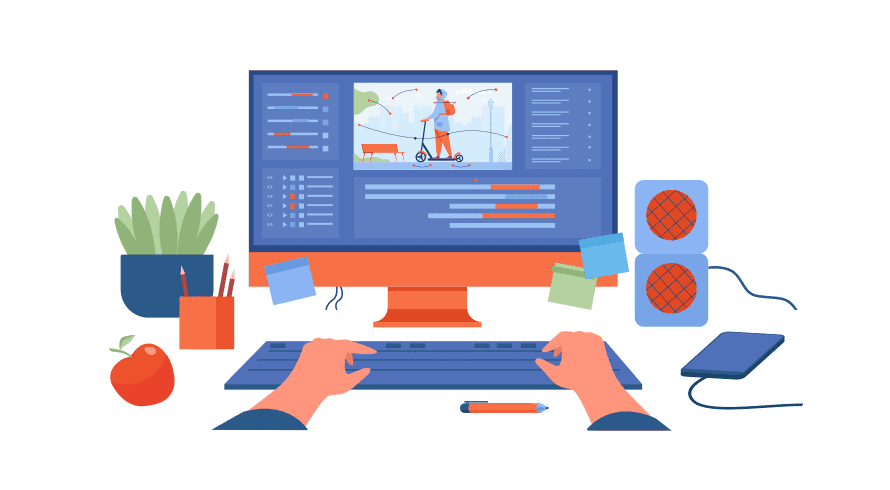
What Are Captions?
Captions are a text version of the audio content in a video. They are usually used to help people who are deaf or hard of hearing to understand the audio content in a video. They may include descriptions of the background sounds of the video as well.
What Are Subtitles?
Subtitles are text versions of the spoken content in an audio file. They are usually created for foreign language learners and people who need to watch videos without sound.
#3 Use an Engaging Thumbnail Image
One of the most important things to do when optimizing your videos for search is to use an engaging thumbnail. This is basically a small, still image that represents your video and will appear next to it in search results. Here are some best practices for video thumbnails. Having an attractive thumbnail can sometimes get your video noticed when it appears as a suggested video on the result page.
Video Thumbnail Best Practices
When uploading a new video, you should upload a custom thumbnail image. You will then be able to select this as the image that will be displayed in search results. The best way to create a good thumbnail is to use an image that is related to the content of your video. You should also try to make sure that the image is attractive, grabs people’s attention, and is high quality.
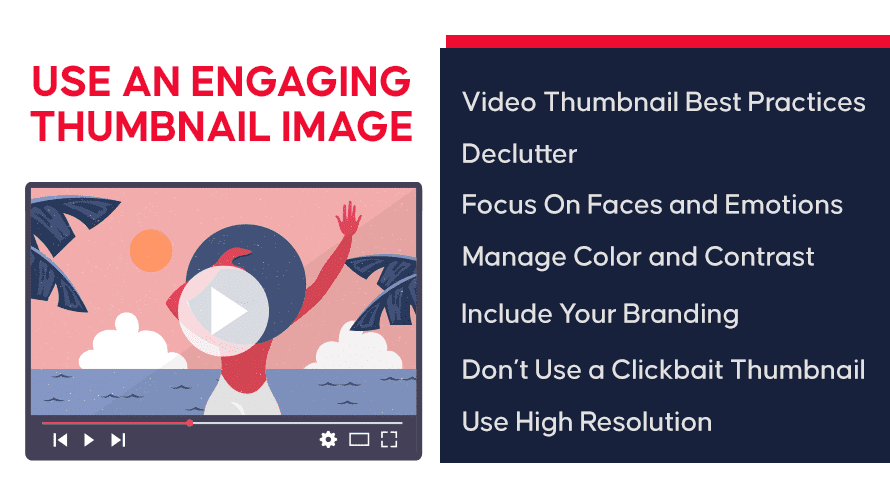
Declutter
Involves removing elements from the photo that don’t add anything to it. This includes text or watermarks, which can often be distracting if they appear in your thumbnail image.
Focus On Faces and Emotions
People are drawn to faces and emotions in images. If you can, try to center your thumbnail image around a person’s face or show an emotional expression.
Manage Color and Contrast
You want to make sure that your thumbnail image is simple and easy to see. Make sure there isn’t too much going on in the image, and that it doesn’t have poor color contrast.
Include Your Branding
If you want to, you can include your branding in your thumbnail image. This can be a good way to increase brand awareness and help people remember who made the video.
Don’t Use a Clickbait Thumbnail
It’s not a good idea to use a clickbait thumbnail image, as it will only contribute to a poor user experience. You want your thumbnail images to be related to the video content and representative of what is being discussed in the video.
Use High Resolution
You should always use high-resolution images for your thumbnail images. This will ensure that they look good when displayed in search results.
#4 Optimize the Title and Description of Your Video
Another important thing to do when optimizing your videos for search is to optimize the title and video description. This will help Google and other search engines better understand what your video content is about.
The Ingredients of a Great Video Title

- Video titles should be short and to the point
- Include the main keyword for your video
- Include other relevant keywords
- Use a catchy headline
Writing Effective Video Descriptions
- Include the main keyword for your video
- Include other relevant keywords
- Describe the content of the video in detail
#5 Ensure the Rest of Your Page Is Relevant to the Video and Optimized for SEO
In order to get the most out of your video SEO, you need to make sure the rest of your page is relevant to the video and optimized for SEO. This includes using relevant keywords in your page titles, headings, and throughout the content on the page.
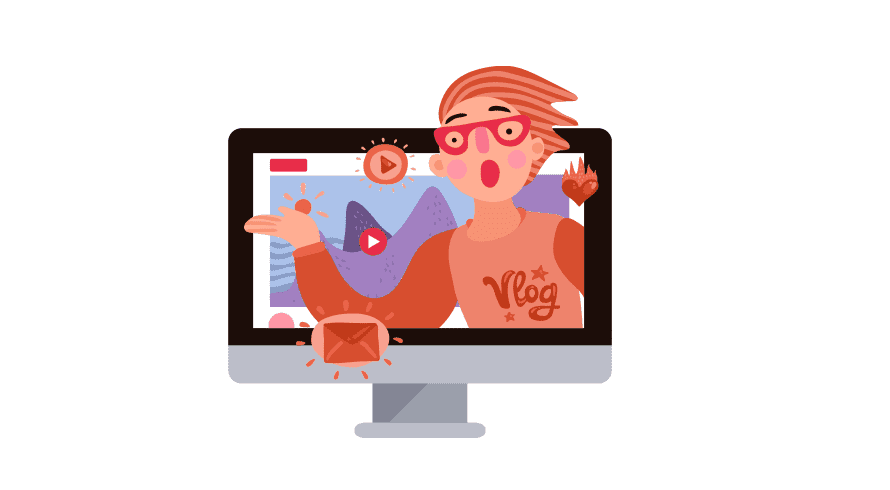
This is something you should do regardless of whether your video is the most important element on your page. It’s also a good idea to make sure that the content in your description appears directly below your video, so it can be easily seen when someone hovers their cursor over it.
#6 Embed the Video You Want Ranked First on the Page
When you embed a video on your page, you have the option to choose which video is ranked first. This is the video that will be shown when someone visits your page. You should always choose the video that you want to rank highest in SERPs. This will help ensure that more people see your video and increase its chances of being ranked highly by search engines.
#7 Make the Video the Focus of the Page
If you want your video to rank well in search results, you need to make sure the page it’s embedded on is focused on the video. This means that the page shouldn’t have any other videos embedded in it and that the content should be all about the video.
#8 Don’t Embed the Same Video in Multiple Places
It’s not a good idea to embed the same video in multiple places on your site. This can lead to duplicate content issues, which can hurt your site’s SEO. If you want to embed a video on more than one page, you should create a separate page for each video.
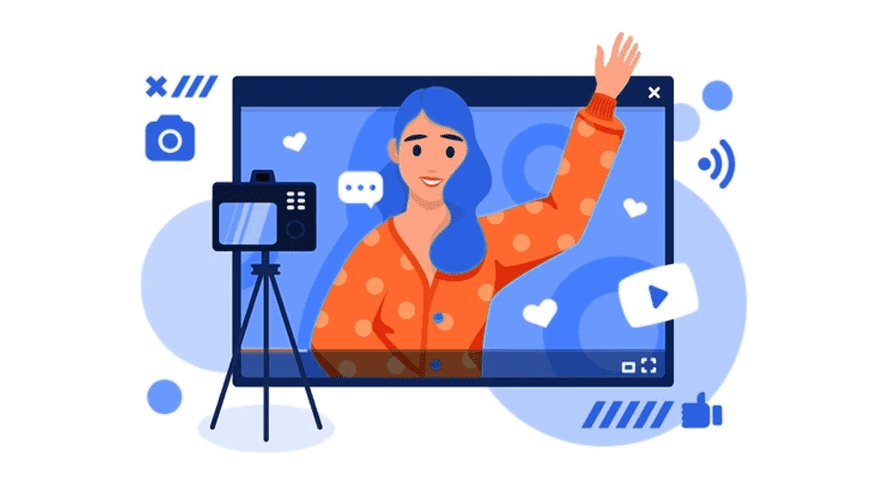
#9 Don’t Rely Solely on SEO to Promote Your Video
It’s a good idea to use other promotional tools in addition to video SEO, especially if you have a limited budget. Search engine optimization can help increase the amount of traffic your video receives from search engines, but people will only find it through search if they know what your video is about and how to look for it.
Bonus – The Most Important Video SEO Tip – Video Quality
The most important video SEO tip is to make sure your videos are of high quality. This will ensure that people enjoy watching them and that they will be more likely to share them with others.
Conclusion
By following these nine tips, you can optimize your videos for search engines and increase the chances of them being ranked highly in search results and suggested videos for other search queries. For example, YouTube videos tend to rank higher on most video searches since Google owns YouTube. Using this knowledge to your advantage you can improve your video SEO. Remember, video SEO is just like any other type of SEO; it takes time and effort to see results. But if you are patient and continue to work on it, you will be rewarded with increased traffic to your videos.
