Inquivix HQ
1-903, 18 Eonju-ro 146-gil,
Gangnam-gu, Seoul, Korea
06057

Schedule posts on social media, using marketing tools can be a beneficial tactic on how you can best optimize your workload. Running a social presence can be often hectic and takes a whole lot of time. There are many tools that you can take into consideration when you are looking into driving a successful engagement following, in terms of your social media platforms.
To maximize your social media workload, businesses should use strategies that will guarantee the best result, through marketing tools that can give you the best results for your goals. After all, when you have a successful social media workload, you will know that your social media strategy is working effectively.
Trying to manually manage some different social media accounts can be hard. ‘Platform-hopping’ while replying to every single one of your customers can be very challenging, especially if you don’t have a team to micro-manage the account. Although growing a social media presence, can itself get very stressful; there are plenty of different scheduling tools to help you control your accounts together – in one place.
What Are Social Media Scheduling Tools?
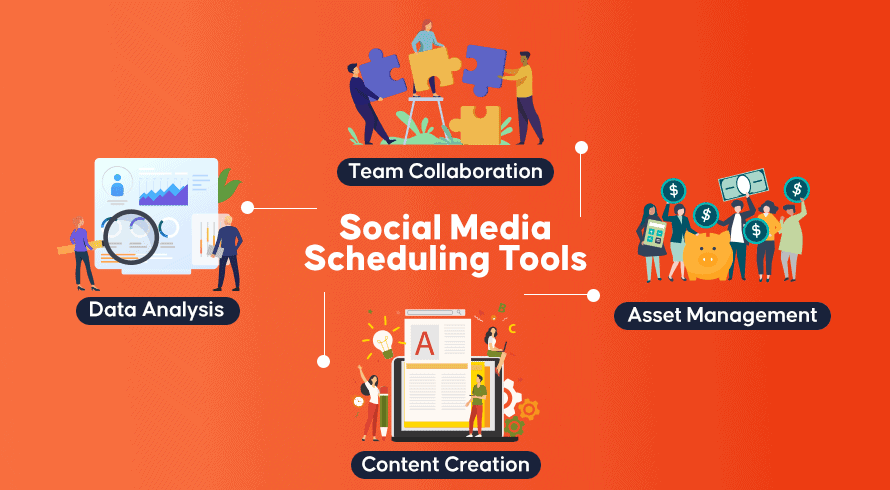
Social media scheduling tools can help you host content that can be posted to several social media platforms, all at once. This allows the social media manager to access their audience even when they are offline. Using scheduling tools can better enhance and help you post consistent content without the messy hassle of having to reach your audience – manually. Plus, it also saves enough time and energy rather than ‘platform-hopping in and out of social media apps.
Most social media scheduling tools provide the best tools to help you overcome many of the hurdles you may come across when managing your social media accounts. Scheduling tools provide you with extensive features which can help easily lessen the burden of uploading or, (scheduling) content to the platforms. Features such as data analysis, team collaboration, content creation, and are some that can help you maximize your social media workload and help improve an overall engagement to your online social presence.
Why Use a Social Media Scheduler?
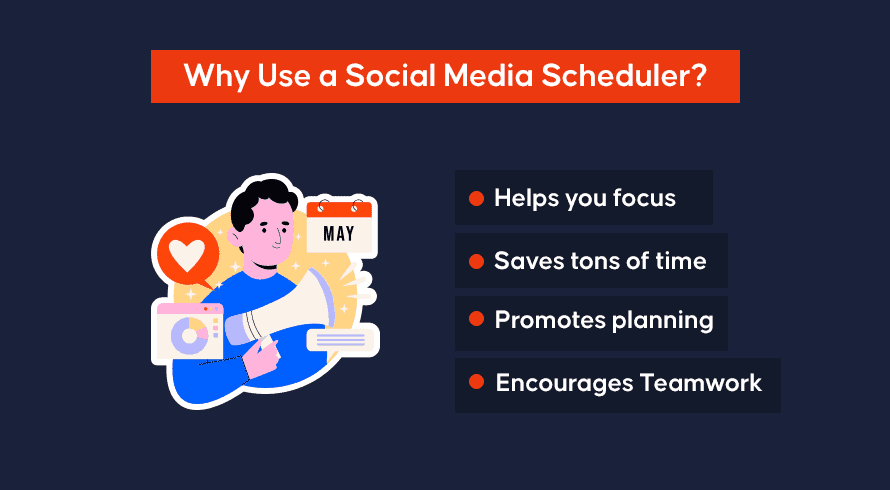
Whether you are a small or big business, it doesn’t matter – these social media scheduling tools can help you manage your social media presence and engagement, while also improving your fundamental workflow and helping increase your productivity and appearance on social media.
Helps You Focus
When you have a fully organized social media scheduling tool, you can just simply kick back and relax, when it comes to publishing content on your social media. Don’t you often find that your work gets disrupted because you have to post something? Using a social media tool can help eradicate the hustle and bustle of posting.
Saves Tons of Time
Creating social media posts one by one isn’t always a productive way to go about it. When you create content, always make sure that you schedule or, (organize) have a bunch of content – which can be published in batches or bulk. This helps you to optimize your workflow.
Promotes Planning
If you tend to often publish content posts at the very last moment, you might need to think again. Planning your content can help you strategize and plan out what you can do best. If you don’t have a social media strategy in place, your social media presence can suffer; which means – you might not achieve the growth you want.
Encourages Teamwork
A lot of businesses assume that social media scheduling tools don’t provide the team collaboration feature, however, it does in fact, provide team participation and anyone can use it. Because this feature is an added benefit; all team players can easily get involved with the social media management process.
Smart Ways to Publish Your Schedule Posts

As a social media manager, you will need to develop strategies, create content, and analyze data and that’s honestly, just the beginning. So, how can you make the best out of your social media strategy without a load? There are plenty of social media scheduling tools that can help you get started on what works best for your business.
Identify the Right Platforms for Your Brand and Set Social Media Goals
When you are handling social media for many clients, you’ll have to be very picky when it comes to what you are putting into social media. Rather than publishing everything on all social accounts, select the right platform – you need to channel for your brand. Do enough market research to find out where your audience spends the most time, for better chances of limiting your platform.
Set Social Media Goals
Set goals to help strategize and plan in producing high-quality content. When you are setting up goals for your content strategy, decide what objectives you expect from your team; and how you can work towards successfully implementing a goal to reach your desired expectation from the social media strategy.
Know When to Publish
You should be able to post social media posts at any time you must consider the best time to sit well with your audience. This helps your audience to engage with your posts through comments or DMs. Nowadays, it is best to post content at the right time; just so you can get that organic reach on social media.
Automate Social Media Engagement
When you need to save time for your team, you can automatically moderate engagement when it comes to social media. These scheduling tools have a handy tool that routes action items to get them to the right audience. This also allows you to delete, hide comments on the selected social media channels.
Automatically Schedule Social Media Reports
Automatically generating social media reports can help keep your analytics in check. Rather than creating separate reports for each social media platform, you may combine all of the information that is vital to your team into a single document.
Basic Tools to Maximize Your Social Media Workload
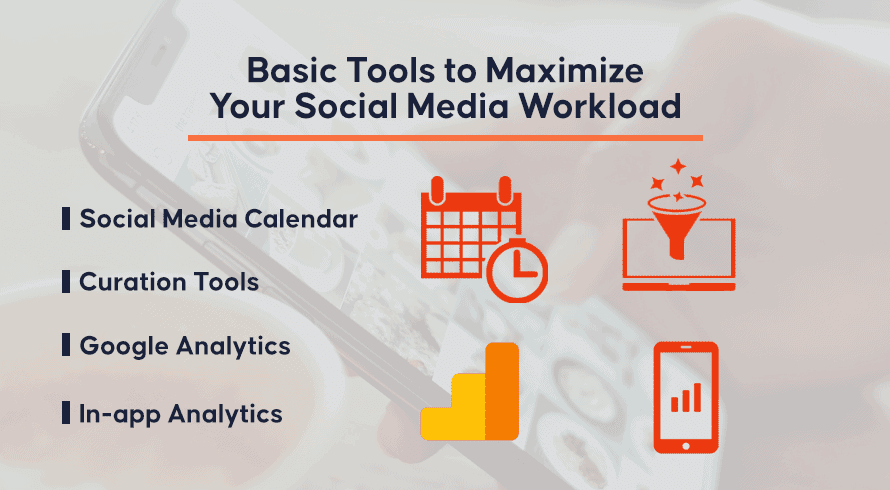
When you need to get started on a social media strategy, it can oftentimes be very overwhelming if you don’t have the right tools. That is why it is imperative to make sure you get the best tools that suit your needs to ensure you can work best and produce some killer content.
Social Media Calendar
A social media calendar helps you to keep an eye on those posts going out and being posted to the channels. Planning a social media strategy on a calendar keeps you in check with all social media-related posts and also, other content and projects.
Curation Tools
This tool assists your team to easily curate content and organize things around to best fit your calendar, not to mention your schedule as well.
Google Analytics
Google analytics helps gather information on your social media channels by the use of referral traffic this will help you analyze where or (when) your audience is active and at what time.
In-App Analytics
Every social media network features new analytics, which gives you full access to the statistics of useful information on your audience and performance data. This gives you a better understanding of how you can incorporate a strategy that works best for you.
Conclusion
To elevate the social media strategy dilemma, you can use scheduling tools that can help you accomplish content planning, run your social media business and even have an overall view of what your strategy should look like. There are plenty of tools out in the market, which can help you get the best strategy plan you have for your business, that can provide you with resources and insights on how you can better manage your social media strategy.
