Inquivix HQ
1-903, 18 Eonju-ro 146-gil,
Gangnam-gu, Seoul, Korea
06057

Maintaining an organized Google Ads structure is essential to running successful paid advertising campaigns online. This is because the Google Ads (formerly AdWords) account structure is what allows you to set up a campaign, ad groups, and assign keywords as required. The Google Ads campaign structure empowers you, the advertiser, to decide where your search ads, video ads, and the rest will appear. It is also what lets you control what the most appropriate time is for your ads to appear for your target audience, leading to better results and reduced costs of advertising.
Since the Google Ads campaign structure is so vital to the success of your paid advertising, let’s find out more about all the elements at your disposal, and how to keep them organized to keep your campaigns running smoothly.
The Primary Elements Of Your Google Ads Account
Before we get into organizing your Google Ads account and campaign structure, let’s look at all the elements you will be dealing with, and what they allow you to do.

Google Ads Campaigns
The ability to run paid advertising campaigns for search ads plus other types like display ads on websites and video ads on YouTube is why you open a Google Ads account in the first place. When setting up search campaigns, you have to know what your marketing goal is. Your goals determine the search campaign structure, and how you set it up. The goals could be finding new customers for the products or services you offer, driving more traffic to your website, or simply improving your brand awareness.
If you have multiple goals in mind, Google Ads lets you create multiple campaigns, each capable of achieving those particular goals. Once your campaign objectives are established, you can move onto location targeting, also called ‘geo-targeting’ which is what allows you to focus your campaigns on a specific audience based on their geographic location.
You have a wide range of options to choose from and can target viewers at the country, city, or even postal code level. If yours is a local business, has a physical location like a store, or requires people to visit it like a restaurant or hotel, then location targeting is a very important part of setting up your Google Ads campaign.
You can also tune your campaigns based on which keywords are being used by your potential customers to search for the products and services they need. Furthermore, you can also control the bid strategy, conversion actions, and language at the campaign level. The bidding strategy is very important here since this is dependent on your marketing budget.
Ad Groups In Google Ads
With ad groups, you have the option of splitting campaigns into different categories based on themes or topics. Ad groups allow you to be more specific and granular with your ad targeting since separate ad groups will have keywords relevant to each topic. The purpose of creating ad groups is to make sure your target audience will be presented with an ad that is relevant to them.
Single-keyword ad groups which contain one relevant keyword used to be very popular due to their simplicity in maintaining the campaign structure while delivering promising results that don’t confuse the advertisers. Unfortunately, Google’s recent updates have made the use of a single keyword ad group much more difficult to control.
The ad group structure is best kept simple without stuffing too many keywords into it, especially when dealing with multiple ad groups in a single campaign. Usually, a campaign will have about seven to ten ad groups to help keep it manageable, and ensure that the budget you set for the campaign is sufficient to keep it going for an adequate duration.
Keywords
The relevant keywords you included for each ad group are what signal the specific ad to be triggered when a user types that word in their search queries. Each keyword will have its cost-per-click (CPC) which determines how much the advertiser will pay every time a user clicks on an ad. Keywords also have a match type such as exact match, broad match, phrase match, and others.
Apart from the CPC and match types, you also need to consider the search intent of the user. Someone ready to purchase a television for example will type “best television brands”, or “television shops near me” into their search queries. These keywords will work if your objective is to get more customers to your website. Intent to purchase is clear from keywords that include product names, brand names, and the inclusion of terms like “cost” or “near me”.
Apart from the keywords used for targeting, you also need to consider negative keywords. This is important because you don’t want the wrong Google search queries to trigger your ads and waste your money. By using, identifying, and setting negative keywords, you can ensure your campaigns are triggered properly.
You can do keyword research to find everything you need about the keywords. In addition to Google’s Keyword Planner, many paid tools like SEMrush can help you out with the research.
Ad Copy
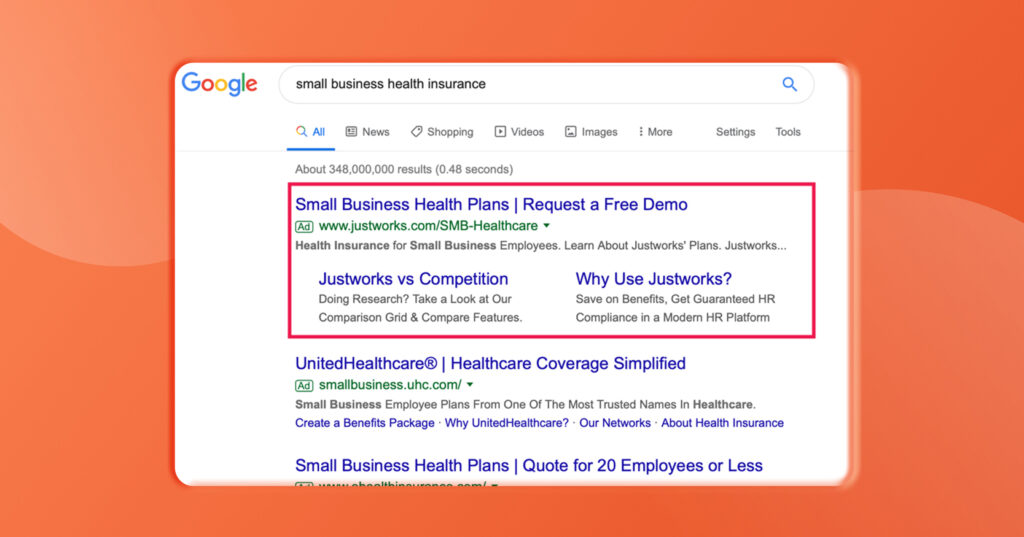
The ad copy is the text that will be displayed to your potential customers when their Google search triggers your ads. The copy is very important since this is what ultimately prompts the user to take the desired action and click on the ad. You’ll need to be creative, and compelling. Since there’s not much space, you’ll also need to be concise and clear about what you’re offering, and what you want the user to do.
On Google Ads, you can set each ad group with two to three ads that when clicked will send the users to your specified landing page. You can experiment with different ad copies to see how people respond to your copies, and what works best for your target audience. Another thing to be familiar with is ad extensions which allow you to provide additional supporting information about the products, services, or brand you’re advertising.
In Google Ads, it’s always best to include the keywords of the specific ad group in the header and description of your ad. This is done to indicate the relevancy of your ad to the user’s search query, which will clearly show both Google and the user that you’re providing what they need. This will also help in your rankings. To learn more about writing text ads, read What Are the Three Required Parts of a Text Ads?
Landing Pages

The relevant landing page on your website is where the users who click on your ads will end up. Google Ads allows you to select the landing page for each keyword. Two things are important when making landing pages. These are relevancy and optimization. Optimization can be achieved by having the headers, and content of your landing page include the relevant keywords that compelled the user to click on the ad in the first place.
Furthermore, the landing page content itself needs to be relevant to the topic the user is interested in. If your landing page copy is useful and compelling, the website visitor will have a good experience and will appreciate you bringing them there. Through relevancy and optimization, you can improve the conversion rate of your landing page and increase your sales. If the visitor is confused or left unsatisfied, they will leave your landing pages without taking further action.
Google Ads Quality Score
The Pay-Per-Click (PPC) ads you create and the keywords that you use to trigger them will be rated by Google based on their relevance and quality. This rating is called ‘Quality Score’, and it is used to indicate how the quality of your ads will be compared to other advertisers on the Google Ads platform. It’s a score that ranges from 01 (low) to 10 (high), and Google uses it to calculate your CPC (cost-per-click) and where you rank in the ad auctioning.
Apart from the ad relevance and keywords you include at the ad group level, other factors also contribute to your Quality Score. The first is the quality and relevance of your content on the landing pages. The other is your performance so far on the Google Ads platform.
You should aim for a high-Quality Score since this will indicate that the PPC ads you create are more relevant, useful, and better than your competitors. It’s also a good way of figuring out if there are areas that you need to improve on.
The Benefit Of Keeping Your Google Ads Campaign Structure Organized

By keeping your campaign structure, multiple ad groups, and their keywords organized, the most obvious benefit is that you will be able to manage everything with ease. You can have separate campaigns based on product lines or service packages you offer. Within those campaigns can be an ad group for each product or service, and their relevant keyword lists. By maintaining an account structure like this, you will also be able to target your customers more effectively.
Furthermore, you will be able to observe the performance of your ads and identify which ones are leading to more website traffic, and conversions. You will be able to keep track of how your advertising budget is being utilized, and have complete control over it. And finally, based on all of this, you will be able to make changes quickly and optimize your ad campaigns to deliver better results.
Essential Tips For Maintaining An Effective Google Ads Campaign Structure
There are some simple ways that you can keep your ad groups, keyword lists, and account structure organized. Let’s go through these methods.
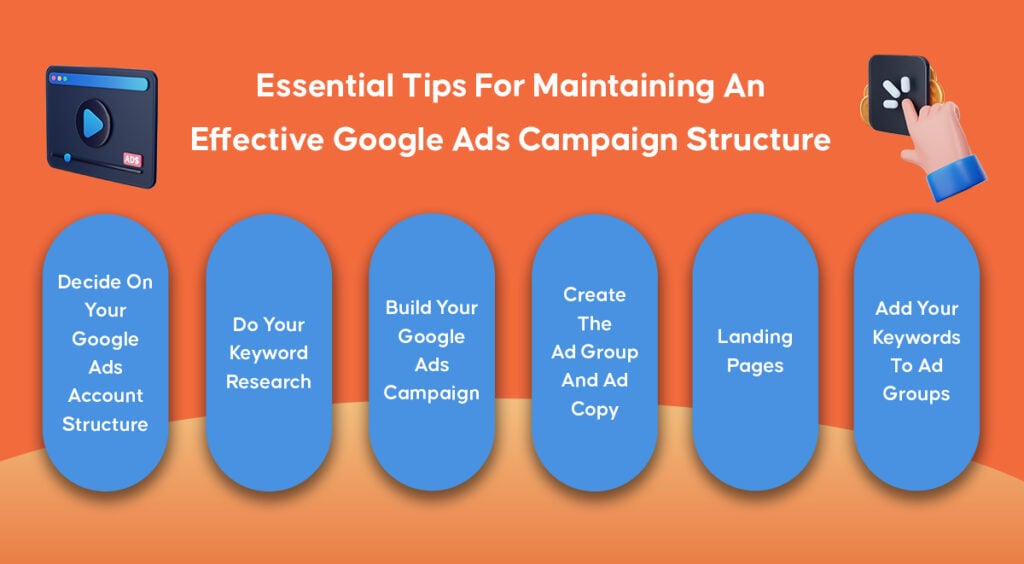
Decide On Your Google Ads Account Structure
As mentioned earlier, you can assign campaign themes based on your product lines or service packages, with an ad group created for each specific product or service. Before you do this, you will first need to map out your product and service offerings systematically. If location is a major factor, then consider that as well when mapping out your offerings.
Based on your priorities and the available budget, you can have an idea of how you will be allocating your resources across this structure. Finally, you can organize your website pages based on the same structure that you will be using to organize your Google Ads account.
Do Your Keyword Research
To find the most ideal keywords that you will be assigned to each ad group, you will need to conduct keyword research. When you look at the results of your research, you should identify the keywords that carry a purchasing intent, if you’re targeting people that are ready to buy a product. These search terms will also have a lower search volume than keywords that carry an informational intent.
You should also pay attention to the keyword match types. While you may find tons of keywords to use, do not plan on including more than 10 keywords in each ad group to give each one a good chance to be successful. The keywords you plan on using can be saved and organized neatly in a spreadsheet to import into Google Ads later.
Build Your Google Ads Campaign
By this point, you will know what your campaign structure is based on your product lines, and the keywords you found through research. Now you can start creating campaigns, starting from the products you’re prioritizing.
When you create a campaign, you will have the option of deciding where it will run. By default, Google will set this to Search Network with Display Select. This means your ads will be shown on search results pages, and other websites including videos while users browse the internet. This option is for reaching the most number of customers. You can also set this to Search Network Only, Display Network Only, or Shopping. The last option is great for shopping campaigns for local product listings.
Next, you will need to set up your bidding strategy according to your ad goals which can be clicks, impressions, conversions, or anything else you wish. It is recommended that you begin with a manual CPC and only move to an automated one after you’ve had an idea of how well your ads perform. You can even set a different bid strategy for separate campaigns based on the available campaign budget for each.
You can place bids for your keywords at the ad group and keyword level. Don’t forget your keyword match types which can play an important role in your bidding. For example, you can place a higher bid on an exact match type, making sure your ad will be seen by those who type in a Google search query that matches your products perfectly.
Create The Ad Group And Ad Copy
The most simplified way of dealing with your ad groups is to create single keyword ad groups that have all match type variations. This is easy for you to keep track of, and since you’re dealing with a single keyword for each ad group, it will be very clear which keyword is affecting your Quality Score.
Each ad you create for your ad group will have its copy and a destination URL that leads to your landing page. Keep the ad copy header to less than 30 characters and the description to 90 characters to make sure it is displayed completely. Any special promotions and discounts can be made more prominent by the use of numbers. Google Ads has even included the Countdown Function to allow you to show how much time is left for limited-time offers.
Finally, you will have to submit your ads to be approved by Google before they can be launched. To avoid getting disapproved, make sure that you’re creating ads that fall within Google’s guidelines, and always follow best practices.
Landing Pages
Neither Google nor your potential customers will be happy if they get directed to a landing page that has nothing to do with the ad they just clicked on. Visitors that end up on your landing page need to be presented with what they were promised to convert them into paying customers. If they get confused or annoyed, they can leave the page without taking any action which will not only hurt your ad performance but also lowers your Quality Score. The landing page URL should ideally include the keyword that triggers the ad as well.
Add Your Keywords To Ad Groups
Now that your ads are created, you can start adding keywords to each ad group. As mentioned earlier, do not add more than 10 keywords to each ad group. The keywords should also be thematically relevant to the group they’re in.
If you have two to three ads created in each ad group, you can make minor changes to each one and see how they perform. Keep experimenting with different ad copies, match types, and keywords to see which ones deliver better results.
Need Help With Your Google Ads Campaign Structure?
If you’re having trouble keeping track of your Google Ads campaigns or are unsure of how to conduct keyword research, then you need a paid advertising expert. At Inquivix, we provide PPC advertising services for Google Ads as well as a variety of social media platforms like Facebook, Instagram, and Twitter. We can learn about your product or service offerings, set up your Google Ads account, and create the ads and landing pages that you will need to launch successful advertising campaigns. To learn more, check out Inquivix Paid Advertising Services today!
FAQs
By keeping your Google Ads account and campaign structure organized properly, you will be able to better target your potential customers using ads, manage the platform easier, monitor the performance of ads, track and control your advertising budget, make changes quickly, and continue to improve your ads.
You will need to organize your campaigns based on your product lines or service packages, create ad groups for each product or service, assign relevant keywords to each ad group, and create ad copies as well as landing pages according to those keywords. You also need to keep in mind factors such as location, budget, language, and match types when arranging your campaign structure.
