Inquivix HQ
1-903, 18 Eonju-ro 146-gil,
Gangnam-gu, Seoul, Korea
06057

Massive volumes of targeted free traffic can be attracted to a website through the use of search engine optimization (SEO). Despite the fact that many of the fundamental concepts of SEO stay the same across different types of website pages, there are still distinctions in SEO best practices.
Website Pages vs. Blog Posts
What we commonly refer to as a website is actually a collection of individual web pages organized into a logical structure. A site’s domain authority can have an impact on rankings; however, Google and other search engines prefer to rank individual pages rather than entire sites.
Pages that you see on most corporate websites, such as home, about, careers, and capabilities are all examples of common website pages. Additionally, product pages are included in this section.
However, a blog post is a one-page piece of information with an article-like structure. Despite the fact that it can include videos and graphics, which may have an impact on search engine rankings, the text remains the most important component of SEO.
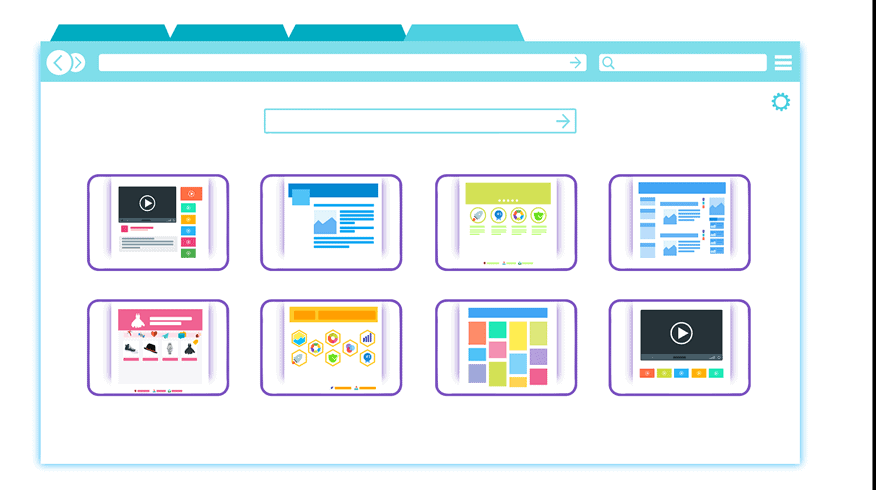
There are a few key differences between blog posts and web pages:
- The majority of visitors to a website are looking for information about that company whereas a blog post attracts visitors who want information on a specific topic.
- A post is more likely than a website page to be updated often.
- Links drive traffic to a website page rather than a blog post, pages are more likely to get links.
As a result of these differences, a simple trend in search rankings can be seen.
- A web page is more likely to rank higher for head terms on the SERP.
- A blog post has a chance of better ranking for a long tail keyword.
Although the material on a website page is sparse, it has a high number of links. As a rule, a website’s homepage is usually its most authoritative page. It’s because of this that they can rank higher for specific terms. Including the main keyword in the URL, in meta descriptions, as the page’s title, as well as on-page, will make your site better suited for SEO.
However, the amount of text used on these pages is usually low. That makes it tougher to rank for semantically similar terms because the information on the page lacks depth or breadth of the topic.
Blog postings, on the other hand, are unlikely to rank for search queries with highly competitive keywords. Home pages tend to get a lot more traffic from branded searches than blog posts.
Blog Post SEO vs WordPress Pages – Technical Differences
When it comes to creating and distributing material, there are two primary methods. It’s up to you whether you add pages or posts to make your website more user-friendly.
The majority of a blog’s content is composed of posts. The reverse chronological arrangement is the norm for this type of content. With the addition of categories or tags to each article, you can easily keep it organized and find what you’re looking for.
A page is a piece of static content, which means that it is not designed to be updated frequently and does not rely on any changes in chronological content. Timeless pages are in fact a fact of the literary world.
Technical Differences

Page vs. Post
The first difference is that the former is often static. It’s only published once, but the material can be modified, and it’s not arranged in chronological order like a post. Your Disclaimer, About Us, or Contact pages are not affected by the publication date.
However, if you have a blog, the most recent entries are almost always displayed on the homepage. In addition to the fact that pages are part of the menu, they are frequently utilized as a means of navigating. Pages lack tags and categories in the taxonomy, whereas articles do. Posts are a good place to link building to other pages on your site.
Static vs Dynamic Content
In the context of a website’s content, dynamic content refers to content that changes as a result of user inputs. Whenever a user goes to a product page, a user can retrieve data from a database that contains information such as the Product Name, Price, Quantity, and Description. Because of this, the CMS generates this material dynamically and it varies between items.
Static content refers to the material of a website that is the same on all of its pages. This could also be served from a database, but it would be the same on every page. For example, the website’s navigation menu, logo, or any other header or footer content would not be dependent on the visitor’s inputs.
Publication Date
The date of publication is one of the metadata needed to publish a website on the internet. In order for search engines to display the most relevant results, they need this data as part of the schema. This is highly important for blog posts because their relevance depends on it as well.
Site Navigation vs. News Feeds
A website’s navigation is the set of controls and site links that assist users to locate where they are and how to get there, as well as how quickly they can get there.
A website’s news feed is a rundown of all of the site’s latest information. By subscribing to the site’s news feed, end users can receive push notifications whenever new content is added to the site. Machine-readable feeds allow information to be transferred between computers without the need for human involvement.
Taxonomy
Taxonomy is essentially a restricted vocabulary that provides a precise framework to the definition of all the material on your website. Categories, themes, and meta descriptions are all controlled by this tool, as are the internal linking to one another. Your capacity to personalize and customize your client experience across all of your channels improves with the help of taxonomy.
Hierarchy
Basically, this refers to how the site is created, how each individual subpage is linked to each other, and what kind of hierarchy is used throughout the site. A well-structured site will make it easier to find what you’re looking for. When designing a website, it is important to consider how visitors will interact with it and how they will find their way around. From what to publish to how and why, the focus shifts.
How to Do Keyword Research for Blog Posts?
Researching for keywords is one of the main steps needed to create content. Take a look at the following steps to help you with that.
- Start with a topic
- Make a list of the people that are vying for your attention.
- Make a list of your keywords and related keywords.
- Take a look at your rivals.
- Do a Google search for relevant terms and phrases.
- You can find more keywords by using keyword research tools.
- Analyze your keywords’ competition
- Make a timeline for your writing projects
How to Do Keyword Research for Website Pages?
Just as it is important for blog posts, finding out which keywords to be used in the website is crucial to rank it higher on the search results page. First of all, you need to create a list of relevant topics for your business. These can be broader and generic topic buckets. Think about what you want to be ranked for.
Next, create a list of related keywords for each of these topic buckets. After this, you need to analyze your list to understand the user intent and search volumes. Then, you need to do research for related search terms. These steps will help you identify what keywords you should prioritize for your website.
What Is the Difference between Posts and Pages?
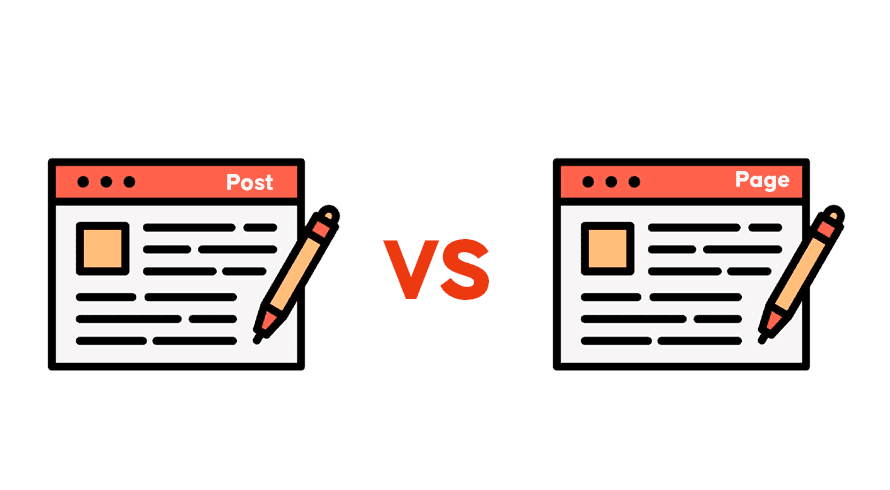
Posts are ideally suited for blogs, news items, event announcements, and other time-sensitive material. If you want your information to appear as a new item in the RSS feed of readers who follow your updates, you must use a Post to do this. Posts can also be used for content that needs to be categorized and tagged in order to make sense of a large number of individual entries.
With regular use, pages are the most efficient way to present long-term content. On your website, the primary menu will link to your most significant Pages. Material like “About Us” and “Contact” is a good example of this type of content because it is rarely updated.
Pages will be your primary content management system if you’re creating a standard business website rather than a blog. Pages should also be used for material that is organized in a hierarchical manner. SEO is all about regularity. Maintaining a steady stream of search-targeted blog content is essential. If you want continuous traffic from search engines, you’ll have to put in the time and effort.
Conclusion
As we have discussed above, there are several differences between posts and pages. When it comes to SEO, you should use the best strategy for each type of content. However, there are common features for both.
For a page or a post to rank higher as a search result, it should be optimized for search engines. Using the keywords to create a good meta description tag and title tag, doing on-page SEO as well as off-page SEO, generating internal links, creating anchor text, and creating relevant high-quality content are standard practices for both pages and sites.
