Inquivix HQ
1-903, 18 Eonju-ro 146-gil,
Gangnam-gu, Seoul, Korea
06057

Have you ever heard of link disavowal? It’s an important process that helps protect your website from malicious links which could harm your site’s rankings, SEO efforts, and worst of all, its credibility. If these links can be detrimental to your site, disavowing them is a great way to tell Google not to consider these links when evaluating your website. In this blog post, we’ll explore everything you need to know about how to disavow a bad backlink using Google Search Console. Stay tuned as we break down this important process for you.
What Is A Bad Link?

Bad backlinks are links to your site from websites that have been flagged by Google as being of low quality or spammy in nature, or simply irrelevant to your site, etc. These types of links can hurt your website’s rankings and can even get you penalized by Google if not dealt with appropriately. Some examples of bad links include those from link farms, blog networks, or sites that have a high amount of spammy content, such as websites completely irrelevant to your site, gambling sites, etc.
These links are perceived by Google as unnatural links created to manipulate your website’s ranking on search engines. Although link-building is an exceptional SEO strategy, bad backlinks can do more harm than good. Here’s where disavowing malicious and spammy links becomes necessary.
What Does It Mean To Disavow A Bad Link?
Link disavowal involves identifying and removing any suspicious or malicious links that are pointing to your website. This could include links from low-quality websites or websites that contain spammy content, or even links that have been added by malicious actors with the intention of hurting your website’s reputation. By disavowing these bad backlinks, you can protect your website from any potential damage these links may cause.
The first step in the disavowal process is identifying any suspicious or malicious links pointing to your website. This can be done manually by visiting each link and examining the content on the page, or you can use automated tools such as Google Search Console to help identify any potentially harmful links. Once you’ve identified all the links, you’ll need to submit a request to Google (or another search engine) asking them to remove those links from their index. This will ensure that they don’t count toward your overall ranking and won’t negatively affect your SEO efforts. If you want to disavow a link, this process is explained in more detail further below.
The Importance Of Disavowing Links
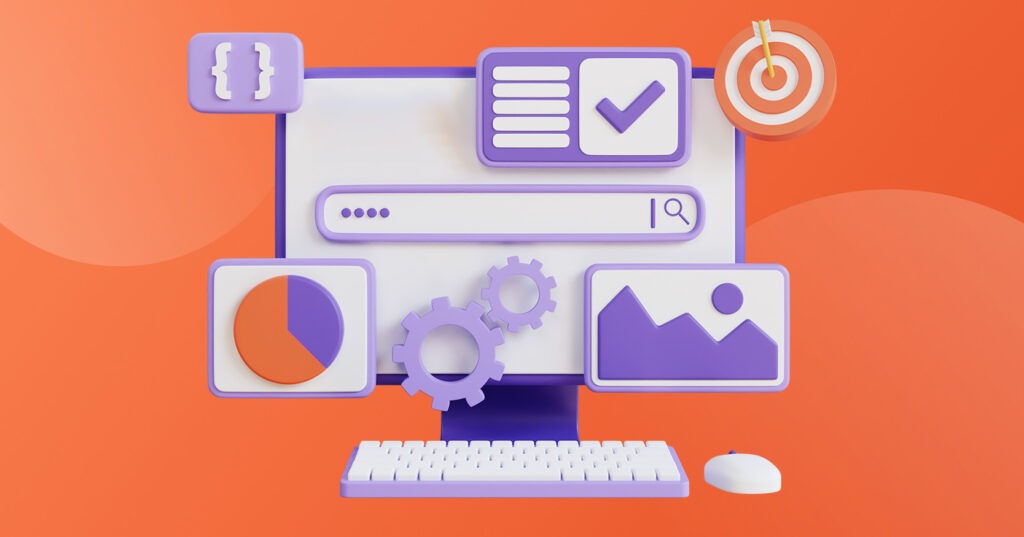
Disavowing bad backlinks is an effective way to ensure that any potentially harmful URLs pointing at your site do not negatively affect your SEO efforts. By disavowing a link, you are telling Google that you no longer want that particular link associated with your website. This helps protect your reputation, avoid Google penalties, and makes sure that the algorithm does not take into account those low-quality references when assessing your overall rank on search engine results pages (SERPs).
By disavowing unwanted backlinks, you can prevent them from passing PageRank to your site, which would otherwise result in a drop in rankings. The process also allows you to keep track of which websites are linking back to yours so that you can monitor any changes in their activity over time as well as any potential risk associated with them.
Additionally, it will also improve the overall quality of all the backlinks pointing to your website since only the most relevant and authoritative sites from your link-building efforts will remain linked to your site after disavowal. This will save you time since manually removing each one of those unwanted links could take days or even weeks depending on the size of the backlink profile.
What To Do Before You Disavow A Link
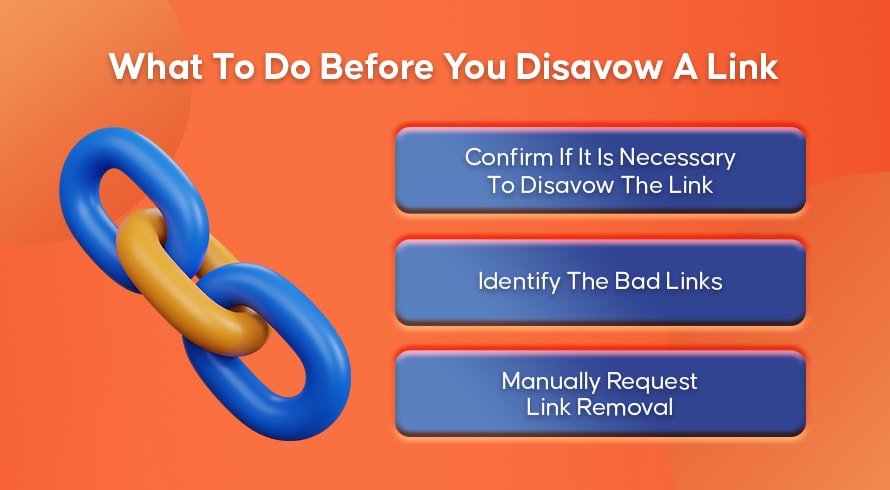
Disavowing links is a process every website owner may go through at some point. It’s an essential part of any SEO campaign and can be the difference between success and failure. But it’s not something you should do without first making sure you understand what needs to be done and if it should be done in the first place. Here are three key steps that must be taken before you disavow any link.
Confirm If It Is Necessary To Disavow The Link
Before you start disavowing links, you need to make sure that it is absolutely necessary to do so in order to avoid any penalties from Google or other search engines as it can do more harm than good if done incorrectly. Not every link from a low domain authority site is a bad backlink. It is important to note that there are certain types of links that are okay for SEO purposes and are good links, So it is important to ensure that the link has been disavowed to protect your site before you do it.
Below are instances when disavowing is advised:
The Link Affects Your Traffic/ Rankings
If a backlink is negatively affecting your traffic or rankings, then it’s probably time to disavow it, especially if you can’t remove it. There are a few ways to tell if a backlink is having a negative effect. First, check your Google Analytics account to see if there has been a sudden drop in traffic from a specific source. This could be an indication that Google set a link penalty for having bad backlinks from that source. Second, check your search rankings. If you’ve suddenly dropped in the rankings, it could be because of bad backlinks.
Proactive Disavow
It’s also a good idea to proactively disavow any links that are from low-quality or spammy sites. If you wait until Google penalizes you for these links, it will be too late—you’ll already have damage to your traffic and rankings.
In the case that you are aware that the majority of your links are from poor-quality sites with low relevance, paid links, link schemes, or anything that violates Google’s quality guidelines – it is best to be proactive and disavow it.
Negative SEO Attack
If you think you’ve been the victim of a negative SEO attack—meaning someone has purposely built harmful backlinks to your site in an attempt to harm your traffic and rankings—then you should immediately disavow all of the offending links. Don’t wait for Google to penalize you; take action right away to protect your site.
To Address A Google Penalty
If you’ve already been penalized by Google for having bad backlinks, then you’ll need to take immediate action to clean up your link profile. In the case of a manual link penalty as such, the best course of action is to submit an official reconsideration request. This should include all links that were disavowed or asked to be removed manually.
You should remove as many harmful backlinks as possible and disavow the rest. Only then will you be able to start rebuilding your search traffic and rankings. With any luck, you’ll hear back within two weeks – though depending on the severity of the penalty and how many quality remaining links there are will determine recovery duration.
Identify The Bad Links
To identify your bad links, you must first log in to your Google webmaster’s account and collect your link profile. Then, click on the “Search Traffic” option on your dashboard which will open up options from which you choose the “Links to Your Site” option. Then, click “more” under the option, “Who Links Most”. This will bring you to the main option, “Download More Sample Links.” You can also click on “Download Latest Links” to see dates.
Then you would run these tools through a backlink audits tool like Ahrefs or Semrush Backlink Audit, which will allow you to get detailed information about each link and its source. Once you have identified the poor or harmful backlinks, then it’s time to take action. However, before you use Google’s disavow tool, there’s something else you must try out, which is trying to manually remove or request the removal of the links. We have explained this in detail right below.
Manually Request Link Removal
Before disavowing, it is highly recommended that you contact the websites in question and ask them to remove the bad link(s). They may agree and will remove the link without too much trouble. However, if your manual request for bad link removal does not work (which is more often the case than not), then your ideal decision would be to disavow the link(s).
This will tell search engines like Google that this link should not count towards your rankings as it has been deemed as low quality or harmful by yourself or another trusted source.
The Process To Disavow Bad Links On Google Search Console
Below is a detailed explanation of how to carry out a link disavow using the Google disavow tool.
Use Google’s Disavow Links Tool

To use the tool, you must start by creating a file of backlinks to disavow.
Create Your Disavow Backlinks .txt File
The first step in using this tool is creating your disavow list. This file should be saved as plain text and should contain the full URL of each domain or link that you wish to disavow. There should only be one link per line.
For example, every individual page you target will need to include the HTTPS section (e.g., https://examplewebsite.com/page1). In the event that you want to target the entire domain, then you must use the syntax: (domain:examplewebsite.com).
You can use the following syntax when creating this file:
- # – This denotes comments but this is for your use. Google cannot see these.
- Domain – This is used to specify the entire domain
- HTTPS – This is used along with the complete URL to target individual pages
Submit Your .txt Disavow File Via Google Search Console
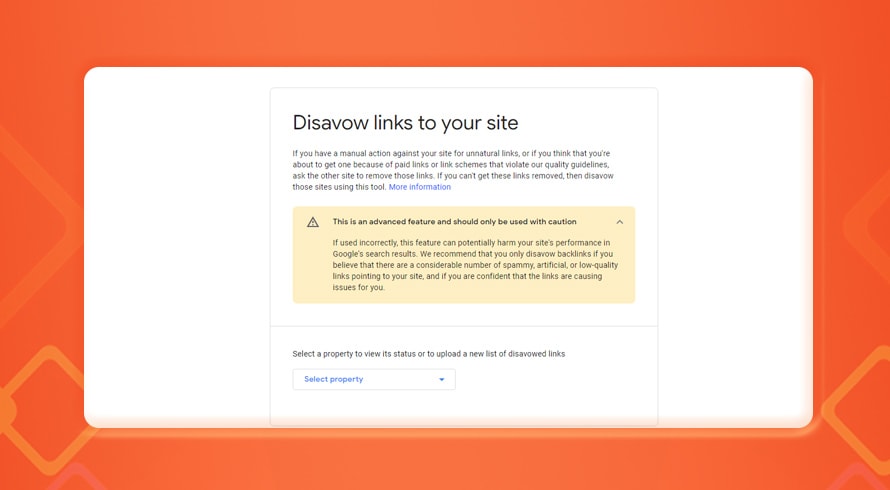
Once the text file has been created, it must be submitted to the tool to be in effect. You must head to the “disavow links to your site link”, choose your property, and upload or replace your list depending on whether it’s your first time, or you’ve disavowed links before.
Ensure The File Follows The Required Style
The file must end with .txt. and should be encoded in UTF-8 or 7-bit ASCII to be valid. The size of the file cannot exceed 100,000 lines or 2MB, including blank lines and comments. No URL length can exceed 2048 characters. You can therefore send a request to disavow 100,000 links/domains at a time.
Wait For The Changes To Be Reflected
This process usually takes two weeks or longer, so be patient while waiting for GSC to confirm your request. It’s important to note that link disavowal is not an immediate fix; instead, it is something that should be done as part of a larger plan for improving your website’s SEO performance over time.
Disavow Badlinks For Better SEO
Disavowing bad links is an essential part of protecting and maintaining a strong online presence for your website. This will help improve both user experience and SEO rankings as well as protect you from potential penalties imposed by search engines but you must be wary of which links you disavow so that you don’t do more harm than good to your site through disavowal. Taking the time to understand what it means to disavow a bad link—and how it works—is crucial if you want to stay ahead of competitors in today’s digital world!
If you want professional help to create a strong backlink profile, reach out to us and let us help you from your link-building efforts to disavowing links, and more.
FAQs
If you’ve reconsidered and wish to reverse a decision, Google provides the ability to cancel backlink disavowals. Simply open their Disavow Links Tool page, select your website from the drop-down list and hit “Cancel Disavows”. Bear in mind though that it may take a few weeks for these changes to be visible.
The right domain syntax should be included in the file as “domain:example.com.” This will not include “www”, or “HTTPS”, etc as in the case of individual pages. The following are examples of incorrect usage, “domain:www.example.com” or “domain:http://www.example.com.”
