Inquivix HQ
1-903, 18 Eonju-ro 146-gil,
Gangnam-gu, Seoul, Korea
06057

Would you like to know how the Naver Smartboard keyboard app can make your life easier? We’ll explain what the Naver Smartboard is, what its best features are, and how you can set up the keyboard for maximum functionality. Let’s get started!
What Is The Naver Smartboard?
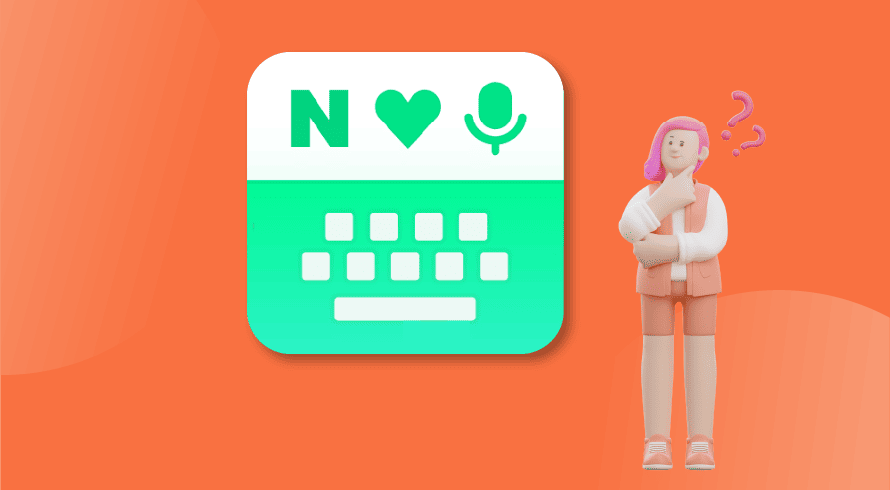
The Naver Smartboard is a keyboard application for smartphones that was developed by the Naver Corporation of South Korea, the company that operates the country’s most popular search engine. The Naver Smartphone keyboard was introduced in 2017 to empower users to replace their standard Android and now iOS keyboards with one that has a Korean layout.
Those using the Korean language to chat with their contacts would be able to use the Naver Smartboard keyboard application to automatically translate into English, get local search results, suggest words, correct typos, and a host of other features without ever leaving their chat application.
Although originally intended to be discontinued in 2021 by its creators who deemed the application uncompetitive, the Naver Smartboard made a comeback due to strong demands from a passionate user base in South Korea. The Naver Smartboard keyboard can be downloaded and installed from the Google Play Store and Apple’s App Store.
If you’re wondering, the Naver Smartboard also works with their rival’s KakaoTalk, the most widely used messaging app in South Korea. To learn more about KakaoTalk and Naver’s messaging app, read KakaoTalk vs LINE.
The Naver Smartboard Keyboard App Features
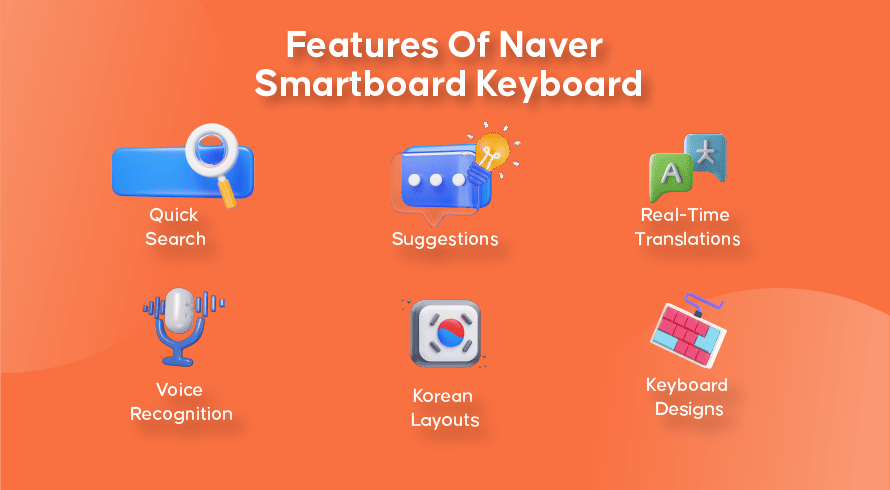
To use the Naver Smartboard keyboard to its maximum potential, you have to first accept the permissions the application will ask for. The first is the location which allows the app to be accurate with its local search results. The second is your phone’s microphone which allows the Smartboard to enable voice recognition while translating. The third is your smartphone camera, which is how the app will support text recognition and your own drawings.
You will be able to use Naver Smartboard as your smartphone’s default keyboard for all your applications. Now let’s look at Naver Smartboard features including the many types of major Korean layouts it supports, how search works, and how the real-time translation is supported.
Quick Search
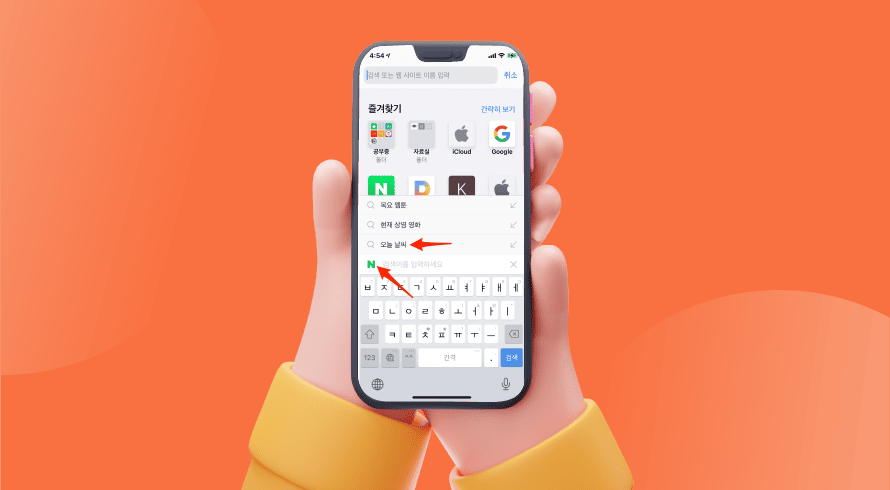
Have you ever needed to do a quick search for information while chatting with your friends? What normally happens is you would need to switch to your standard search app, type in your search query, and then switch back to your chatting application to paste what you found. No longer would you need to fumble around with multiple apps.
All you have to do is click on the green ‘N’ symbol on the top left corner of your keyboard to open the Naver search engine directly within your application. Now you can enter your search query to find the address of that restaurant you’ve been wanting to go to or the movie you were telling your friends about. You will never have to leave a lively conversation to find information on movies, weather, and shopping on a different search app. It’s no wonder that search functions included in the Smartboard are so powerful since Naver is the leading search engine in South Korea with a greater market share than even Google. For more about Naver and Google’s competition in this market, read Korea’s Top Two Paid Search Giants: Google And Naver.
Use Suggestions From Smartboard
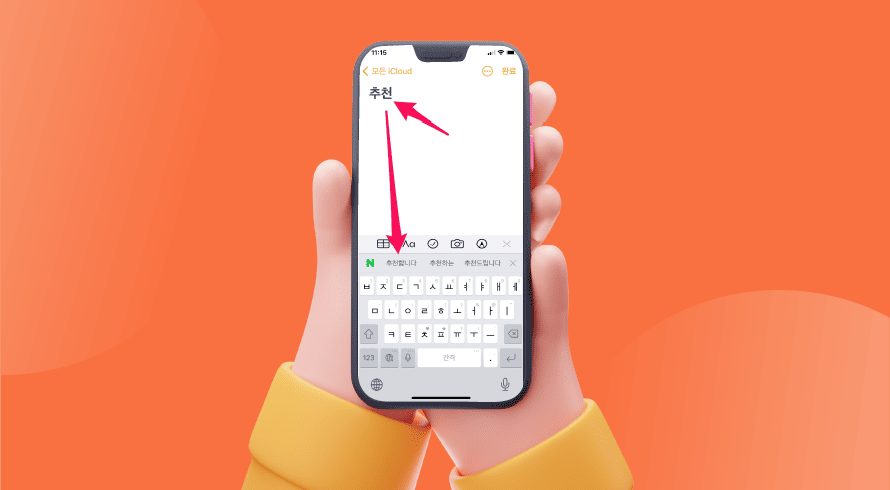
As you continue to use the application, Smartboard will learn from your conversation history, typing patterns, and commonly used phrases. All you have to do is just type, and you will be able to use suggestions from Smartboard to improve your writing. The app will suggest corrections when you misspell or input incorrect spacing between words.
Apart from this spell checker which is very handy, Smartboard will also make sure your favorite shortened phrases stay within close reach at the push of the ‘Quick Keys’. This is great if you need to save custom texts for quick replies you might wish to send.
Smartboard even has text recognition and will recommend emojis based on what you typed. And of course, the keyboard allows you to send stickers, and GIFs, as well as create your own drawings on empty canvas or pictures you have stored on your photo app.
Real-Time Translation
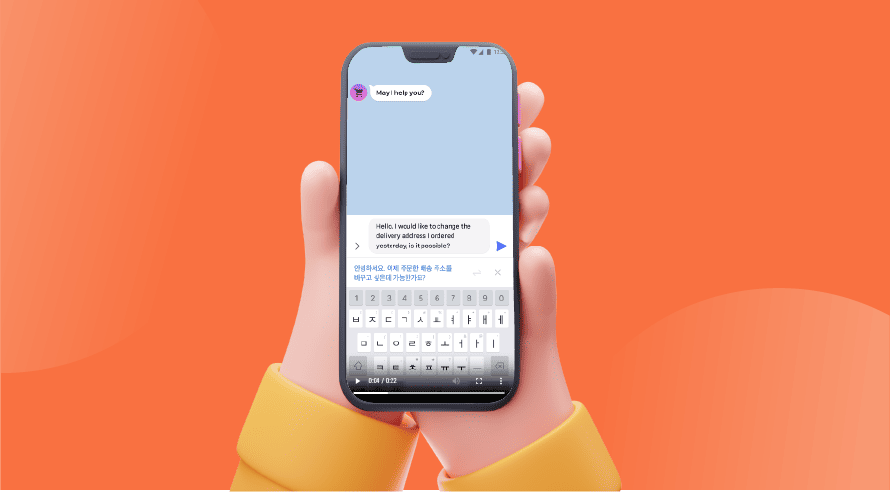
If you prefer to type in Korean but are conversing with an English speaker, then you would normally have to use a text translator application. Smartboard has the Papago translation engine built right in. With a single tap of the translation key, you will be able to just type as usual and let Smartboard do the rest translating your input into English, Chinese Simplified, or Japanese depending on which you need.
The best part is that you will see a preview of your translation before you send your message, allowing you to make any changes as you type. When combined with the suggestions, you can even change Korean syllables to Chinese characters as you type.
Voice Recognition
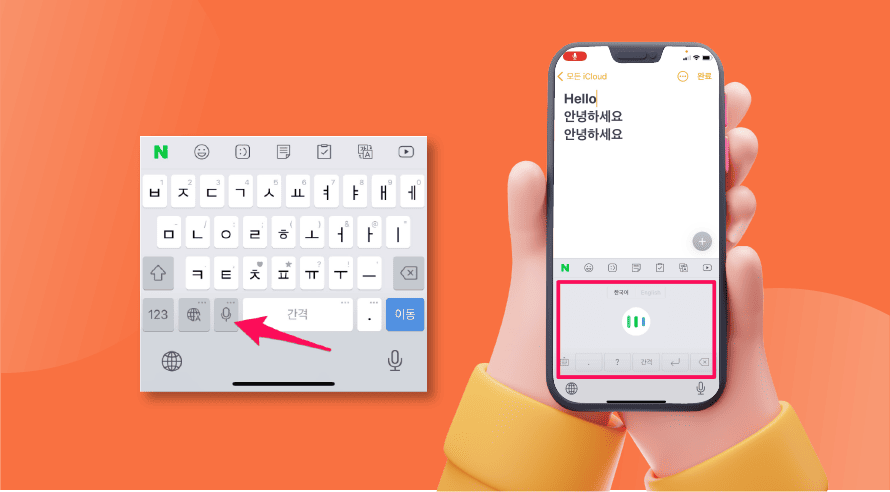
With a single tap of the microphone button, you can enable voice inputs on Naver Smartboard. You can insert a phrase to be typed or to be searched. Voice recognition while translating is also supported, allowing you to draft a message through voice inputs that automatically gets translated and displayed as a preview before you hit send.
Smartboard Supports Major Korean Layouts
Do you prefer a certain Korean layout that you’re used to? Then apart from QWERTY, 11 other Korean layout options can be selected from the preferences menu. The application supports major Korean layouts like 2-set Korean, Danmoum, Cheonjiin, Naratgul, and Vega.
Changing The Keyboard Design
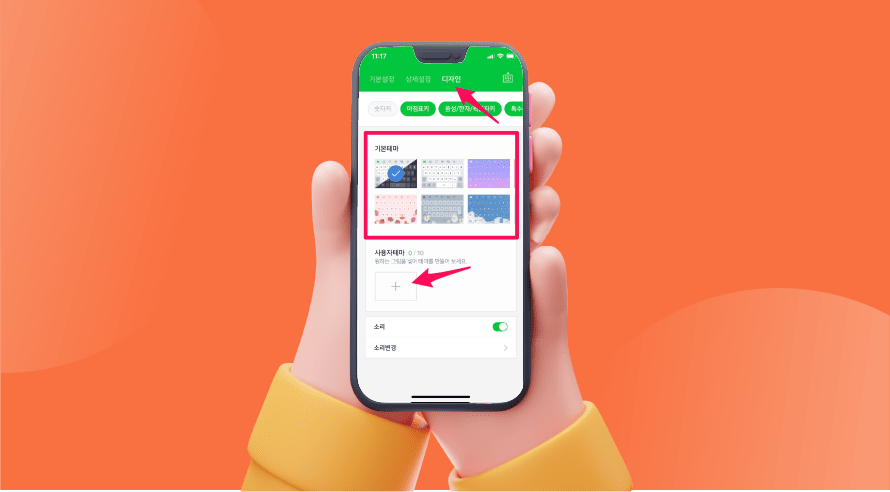
The preferences menu is also where you can fully customize everything from your keyboard background to storing your frequently used emojis, creating your favorite shortened phrases, configuring custom texts, and even creating stickers with your face on them. You can even select a single image from your photo gallery as the keyboard background. Furthermore, you can select the colors of the keys and the color of the text to get a personalized keyboard that fits your personality.
Want To Try The Naver Smartboard Keyboard?
If you ever need to change Korean syllables to Chinese characters, search for a movie for your night out, or translate a phrase into English without leaving your conversation, you will now be able to do just that with the ever-handy Naver Smartboard application. It can be downloaded at the Google Play Store and the Apple App Store.
If you wish to learn more about popular smartphone applications, social media, and digital marketing strategies employed in South Korea, then you’ll need an expert on this market. Inquivix is a leading digital marketing services provider from South Korea that can help you successfully expand into this region. We offer search engine optimization, social media marketing, and online advertising that can empower your brand to reach Korean audiences.
FAQs
Korea’s most popular web portal and search engine has grown in influence by consistently offering tailored results for the local population, addressing local brand needs, and becoming widely recognized among Korean users.
Brand Search on Naver requires a minimum advertising cost of 500,000 KRW, to begin with. However, the cost of advertising is determined by the duration and reach of your campaign.
