Inquivix HQ
1-903, 18 Eonju-ro 146-gil,
Gangnam-gu, Seoul, Korea
06057
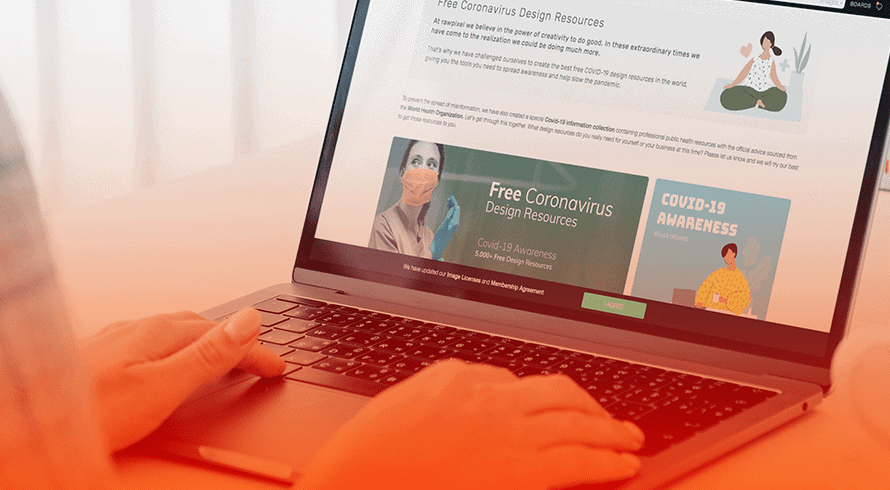
If you’re running a website, it’s important to keep tabs on its health – just like you would for your own body. A website audit can help you do just that. Crawling and analyzing your website’s health allows you to find and fix any problems before they cause long-term damage.
Those running businesses or individual websites should learn how to keep them healthy. A website audit can help give you a snapshot of the health of your website. This includes checking for errors and crawling your website to find potential issues.
What Is a Website Audit?
A website audit is a process in which you review your website for problems affecting your conversion rates. Website audits can get done manually or through the use of tools.
It can help you identify weaknesses in your marketing strategy and improve conversions or engagement on key web pages. This mustn’t be just limited to technical errors – there are plenty of other things that could affect the success of a web page, including layout design issues, content gaps, and more.
SEO tools can help you identify and fix any issues that may contribute to low engagement on your site. There are many different ways in which you might conduct an audit yourself as well as free online tools for conducting a website audit.
Website Performance Optimization
Website performance optimization is not just about the speed of your website, but it’s also about how much data you’re pulling from third parties. When a user visits your site, what are they seeing? Is the content loading quickly, or do they have to wait for an eternity before anything happens? The goal is to optimize everything so that users don’t see any delays.
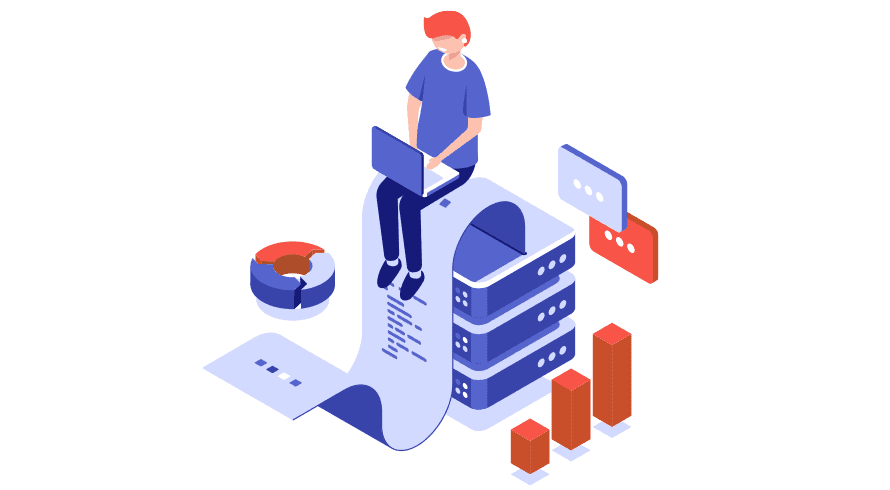
Search Engine Optimization
It is important to optimize your website for search engine results pages (SERPs) to increase website traffic. This means using keywords and phrases that people are likely to use when searching for information on the internet. You can also improve your ranking by creating valuable, useful, and relevant content for your target audience. By optimizing your website and producing high-quality content, you can attract more visitors and boost your business growth.
Conversion Rate Optimization
Conversion rate optimization identifies why some visitors on your website convert while others do not. This can be done by testing distinct hypotheses, such as changing copy or layout on your site to see what works best for your audience.
Competitive Analysis
If you are a small business owner, you know that competition is fierce. It’s essential to keep a close eye on your competition to stay ahead of the game. But how can you do that effectively? By conducting a competitive analysis.
Identify Issues
An easy way to identify issues with your website is by conducting a website audit. When you conduct a website audit, it will help you identify the strengths and weaknesses of your site. You can then take steps to fix these issues or at least monitor them closely for any changes that may need to be made in the future.
What Does Crawling a Website Mean?
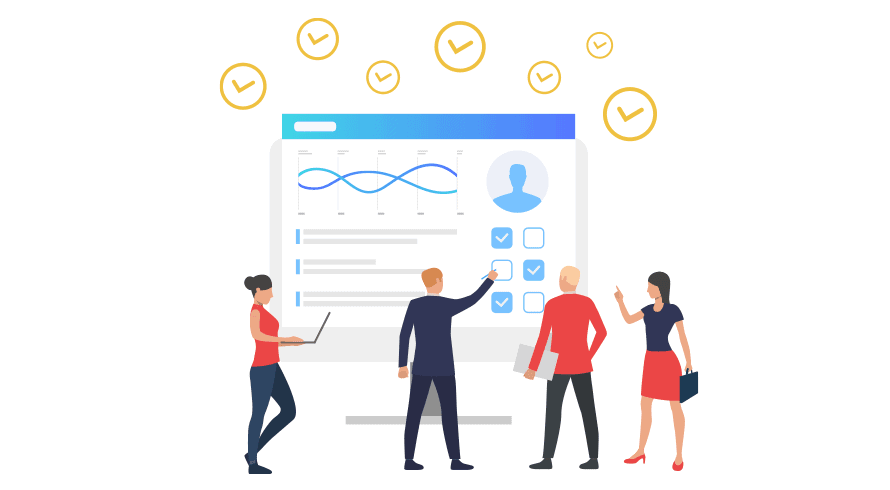
Crawling a website is the process of systematically browsing and indexing pages. It can find errors or missing content, discover new content, or build up an archive. A web crawler software program will visit each page and add it to a search engine index. This means you need to make sure your site has unique content on every page (or at least enough so that it does not look like duplicate content) for best results with search engines.
If there are any issues with your website’s design, such as broken links or images that do not load properly, these will also get found during the web crawling process because the web crawler cannot tell what they should lead to and therefore won’t register them as valid links.
How Do You Crawl Information on a Website?
The necessity for web crawling has been growing continuously and can be done in many ways. Web crawlers do web scraping, crawling, and data mining. The information gathered from it can be used for the evaluation of your website’s overall performance and health. Here are three methods to crawl data from websites.
Use Website APIs
Have you ever wondered how websites like Facebook, Google, or Amazon can so quickly and easily share your data with other websites? The answer is through APIs. An API, or application programming interface, is a set of rules that allow different software programs to interact. You can use this to crawl data from your website.
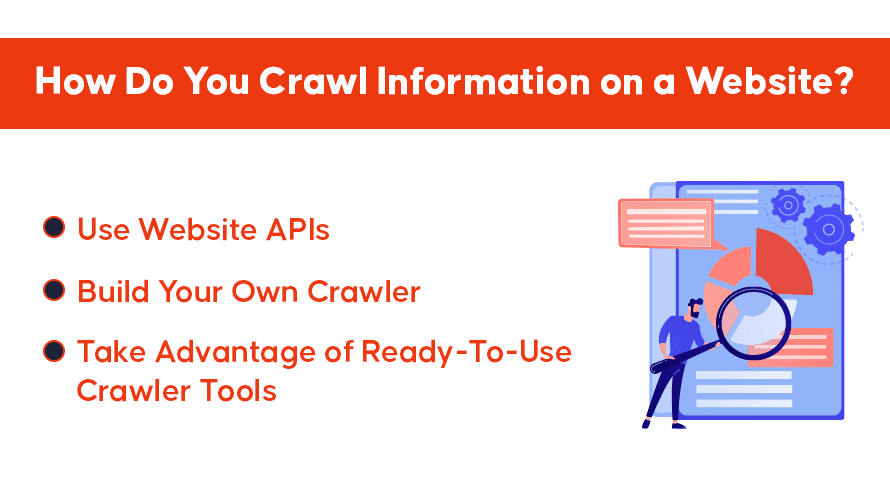
Build Your Own Crawler
If you’ve ever tried to search for something on the internet and come up empty-handed, you know the importance of crawlers. A crawler is a program that systematically visits websites and collects data about them. This data can then be used to build a search engine or improve an existing one. You can build a custom web crawler for your needs and use it for your audit process.
Take Advantage of Ready-To-Use Crawler Tools
If you’re like most SEOs, you’re always on the lookout for new and better ways to optimize your website. Luckily, there are several ready-to-use web crawlers out there that can help you do just that.
What is the Health of a Website?
The health of a website is the way it’s performing for visitors. The worldwide web is filled with a lot of web pages. Your website needs to be performing at the maximum level to stand out among other pages. Many factors affect how your site performs. When we think of a website’s health, the first thing that comes to mind is its design and functionality. But there are many other factors to consider. Does it load quickly? Is it easy for visitors to find what they’re looking for? How often is the content updated? What about SEO and social media presence?
Conduct a Site Audit
Are you looking to improve your website’s performance? Conducting a site audit is the perfect place to start. By identifying and addressing any issues that may impact your site’s usability or ranking on major search engines, you, as website owners, can make changes that will help you achieve your desired results. Create an audit checklist with all the areas you need to look into. Use that to conduct your audit without missing anything. Here are some items to add to your audit checklist.

Dead Links
These links that are meant to connect your site to other website pages may not be working now. This includes internal links. Make sure you fix and update them.
Metadata
Metadata includes title tags, alt texts, and meta descriptions. You might need to find out if they are functioning at an optimal level to rank your page on search engines.
Calculate the Score
The score of a website is the measure of how healthy it is. Some factors contribute to the site’s health score. The following are positive factors: proper code, site speed, HTTPS protocol enabled. These all contribute positively to a website’s health and final score. Negative factors include cookies disabled in browsers, outdated content management systems, or missing plugins for security and use of an email service provider with poor spam filtering features.
How to Interpret Your Website Health Score?
You can calculate website Health Score from an algorithm that considers things like bounce rate, time spent on site, pages viewed per session, content engagement metrics (i.e., scrolling), conversion rates, and more. If you have a high bounce rate or low pages per session, there might be something wrong with the website.
There’s more to a website than just a beautiful interface. Search engines do not rank websites based on their appearance. The websites are indexed and ranked for their performance, relevance, optimization, and other factors. Website health score will tell you how well your site is performing and ranking.
Conclusion
If you’re looking to improve your website’s health, starting with a site audit is the best first step. Here are some things that you need to look for when conducting an audit on your website. The web crawlers will analyze how well-indexed pages on your site are and if they have any errors or issues that should get corrected before search engines can index them properly.
